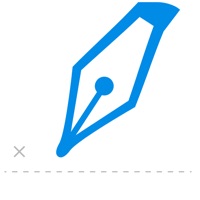FAX from iPhone・Send Documents Status
Last Updated on 2025-03-24 by Plekmin Trade, S.L.
I have a problem with FAX from iPhone・Send Documents
Are you having issues? Select the issue you are having below and provide feedback to FAX from iPhone・Send Documents.
📋 1 Reported Issues:
M
Madelyn
2025-05-18
Scanned several pages and worked fine but one page just keeps processing
Showing 1-1 of 1 reported issues:
Have a Problem with FAX from iPhone・Send Documents? Report Issue
Common FAX from iPhone・Send Documents Problems & Solutions. Troubleshooting Guide
Table of Contents:
- FAX from iPhone・Send Documents iPhone Issues and Solutions
- FAX from iPhone・Send Documents iOS app crashes, not working, errors
- FAX from iPhone・Send Documents iOS app network issues
- FAX from iPhone・Send Documents on iOS has black/white screen
- FAX from iPhone・Send Documents Android App Issues and Solutions
Contact Support
‼️ Outages Happening Right Now
-
Started 5 minutes ago
-
Started 5 minutes ago
-
Started 15 minutes ago
-
Started 15 minutes ago
-
Started 16 minutes ago
-
Started 20 minutes ago
-
Started 35 minutes ago