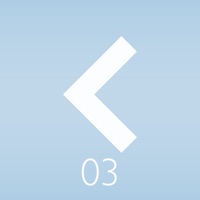OHGO Ohio 511 Road Conditions Status
Last Updated on 2025-01-18 by LW Brands, LLC
I have a problem with OHGO Ohio 511 Road Conditions
Are you having issues? Select the issue you are having below and provide feedback to OHGO Ohio 511 Road Conditions.
⚠️ Most reported problems ⚠️
Not working
80.0%
Login
20.0%
Problems reported in the last 24 hours
Have a Problem with OHGO Ohio 511 Road Conditions? Report Issue
Common OHGO Ohio 511 Road Conditions Problems & Solutions. Troubleshooting Guide
Table of Contents:
- OHGO Ohio 511 Road Conditions iPhone Issues and Solutions
- OHGO Ohio 511 Road Conditions iOS app crashes, not working, errors
- OHGO Ohio 511 Road Conditions iOS app network issues
- OHGO Ohio 511 Road Conditions on iOS has black/white screen
- OHGO Ohio 511 Road Conditions Android App Issues and Solutions
Contact Support
Verified email ✔✔
E-Mail: ohgo.help@dot.ohio.gov
Website: 🌍 Visit OHGO Website
Privacy Policy: https://www.transportation.ohio.gov/help-center/privacy-notice-and-policies
Developer: Ohio Department of Transportation
‼️ Outages Happening Right Now
-
Feb 13, 2025, 12:03 AM
a user from Cleveland, United States reported problems with OHGO Ohio 511 Road Conditions : Not working
-
Started 8 minutes ago
-
Started 11 minutes ago
-
Started 13 minutes ago
-
Started 14 minutes ago
-
Started 15 minutes ago
-
Started 40 minutes ago
-
Started 41 minutes ago