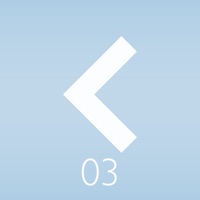GPS Camera 55. Field Survey Status
Are you having issues? Select the issue you are having below and provide feedback to GPS Camera 55. Field Survey.
Summary of GPS Camera 55. Field Survey Problems 🔥
- Screen sometimes goes all white and bleaches out anything in the picture
- No map overview of where the pictures were taken
- Bright light when zooming in causes the screen to go all white and requires app to be closed and reopened
📋 2 Reported Issues:
Wondering about anything extra you can tell me about the App GPS Camera 55. Field Survey? Cache storage size? Approx. amount of pictures can one take before downloading them. Will it still collect data from satellite if cell service is lost. We have several areas that we have no cell coverage. Thanks, Sherry
I bought your app, and love it. But I use it for damage assessment Red Cross and most are at night and I cannot get the flash to operate in your app.
Have a Problem with GPS Camera 55. Field Survey? Report Issue
Common GPS Camera 55. Field Survey Problems & Solutions. Troubleshooting Guide
Table of Contents:
Contact Support
‼️ Outages Happening Right Now
-
Started 5 minutes ago
-
Started 23 minutes ago
-
Started 27 minutes ago
-
Started 30 minutes ago
-
Started 37 minutes ago
-
Started 44 minutes ago
-
Started 1 hour ago