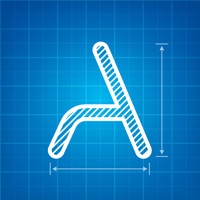Contact Morpholio Trace Support
Company Name: Morpholio LLC
About: Morpholio, a group of applications that reinvent creative processes for designers, artists,
photographers and any imaginative individua.
Headquarters: New York, New York, United States.
Morpholio Trace Customer Service 💢
The following contact options are available: Pricing Information, Support, General Help, and Press Information/New Coverage (to guage reputation). Discover which options are the fastest to get your customer service issues resolved.
NOTE: If the links below doesn't work for you, Please go directly to the Homepage of Morpholio LLC
Verified email ✔✔
E-Mail: support@concepts.app
Website: 🌍 Visit Concepts Website
Privacy Policy: https://concepts.app/privacy
Developer: TopHatch, Inc.
More Matches
Get Pricing Info for MorpholioContact Morpholio! Or Contact Support
Need help using Morpholio? Try their Help Center now!
Morpholio in the News!
Social Support and Contacts
Morpholio on Facebook!
Morpholio on Twitter!
Morpholio on LinkedIn!
Privacy & Terms:
http://www.morpholioapps.com/privacy/
3 Most reported problems 😔💔
I hoped for better... I’ll be cancelling
by Caitiekay
I think this app is way over rated. It’s really just a sketching app, nothing you can do any precision with, and Procreate is FAR BETTER to sketch with.
Don’t expect any kind of precision measuring or drawing detail. Zooming in is terribly pixelated. The perspective tool is so frustrating due to lack of detail and raster images. Lines don’t snap so your perspective lines can be way off. With perspective turned on the apple pencil has serious parallax and lag. If zoomed in even a little the pencil won’t draw or draws on the wrong projection line while in perspective. This is completely unacceptable and makes the perspective function useless for anything other than very rough concept sketching. Procreate’s perspective is much better.
Layers are really frustrating; you can’t merge layers or copy selections to new layers, if you want to draw on a lower layer you have to turn off the ones above rather than select the lower level. If you want a higher resolution zoomed in, you have to create a new layer; but then you can’t merge layers, so you end up with tons of layers.
Frustrating, not quite the pencil and scale ruler replacement
by Seekertrt
Been using this app for several months now. Although it’s great to sketch to scale that’s pretty much were it stops. it lacks many basic features, such as merging layers, copying between layers and files. Recently tried the new smart hatch tool for areas and the writes over every single layer rendering them useless. The hatches look cool but man they ruined my drawing. I now have to recreate an entire new drawing because of this and the inability to copy certain layers across into a new file.
Honestly am quite disappointed. After much hype and fancy graphics this is still more of a beta, and very much frustrating. For its price, it is expensive. Come to think of it, from all the lack of basic features, and the very bad area fill pattern tool, it’s cost me a lot more in wasted time. Definitely not meant for schematic and professional presentation. Best to export a basic sketch into Adobe products.
Need to be able to scroll through pages
by MODE4 Architecture
As an architect, I use the app all the time; multiple times daily. It’s generally great, but it does has one significant and highly annoying flaw. Morpholio will separate drawing sets into multiple individual sheets, requiring the user to close one drawing sheet to open another. The back-and-forth process has become so frustrating that I found myself searching for a replacement app today. Figured I should voice my complaint to the developers and give them a chance to correct the issue....or, if I am doing something wrong, please tell me.
I can imagine two changes that would improve the product greatly:
1. The best solution I would imagine, would be to allow for multiple drawings to be open at one time on the tablet screen, the way I would lay out my sketches on an actual physical desktop, laying pieces of trace over each drawing, with the ability to transfer the trace and overlay onto other drawings.
2. Supply the option to create a continuous scrollable document that includes all sheets selected, similar to an Adobe PDF.
Again, this is a very good app, but has some annoying limitations. My recommendation would be to survey architects and other designers who use your product to better understand how best to serve the design community....
Have a Problem with Morpholio Trace - Sketch CAD? Report Issue
Why should I report an Issue with Morpholio Trace - Sketch CAD?
- Pulling issues faced by users like you is a good way to draw attention of Morpholio Trace - Sketch CAD to your problem using the strength of crowds. We have over 1,000,000 users and companies will listen to us.
- We have developed a system that will try to get in touch with a company once an issue is reported and with lots of issues reported, companies will definitely listen.
- Importantly, customers can learn from other customers in case the issue is a common problem that has been solved before.
- If you are a Morpholio Trace - Sketch CAD customer and are running into a problem, Justuseapp might not be the fastest and most effective way for you to solve the problem but at least you can warn others off using Morpholio Trace - Sketch CAD.