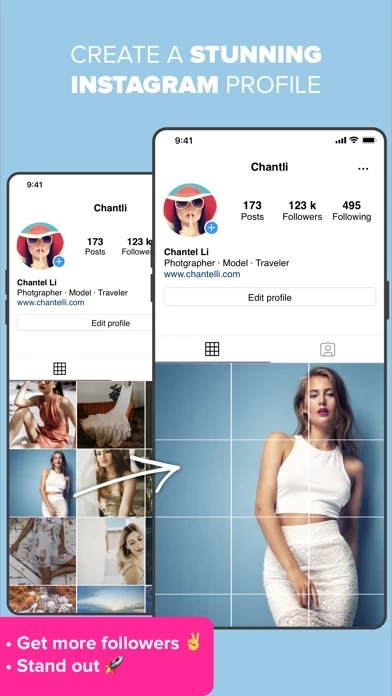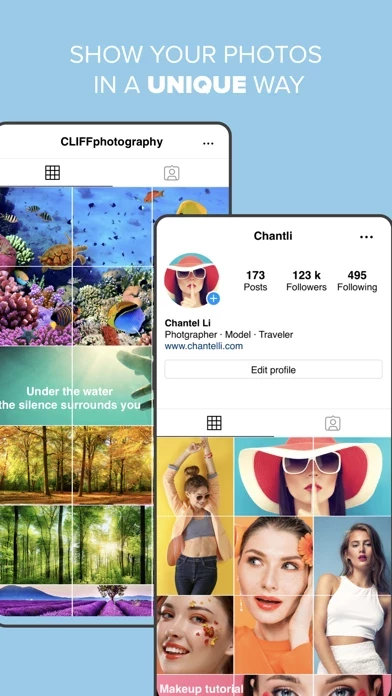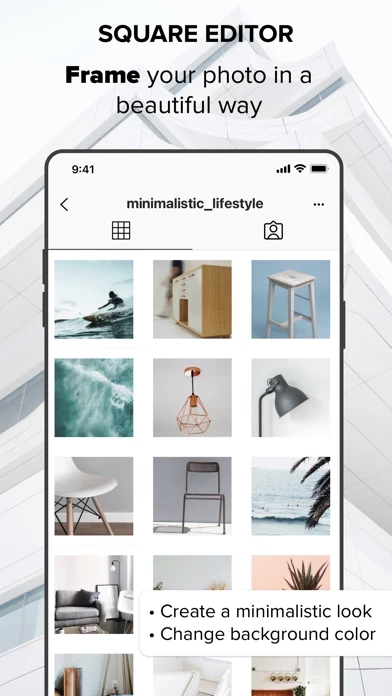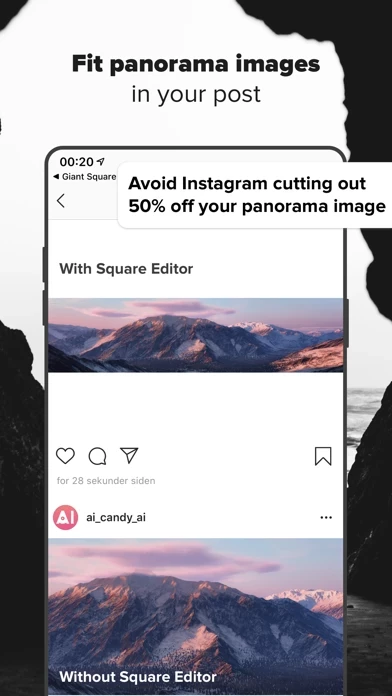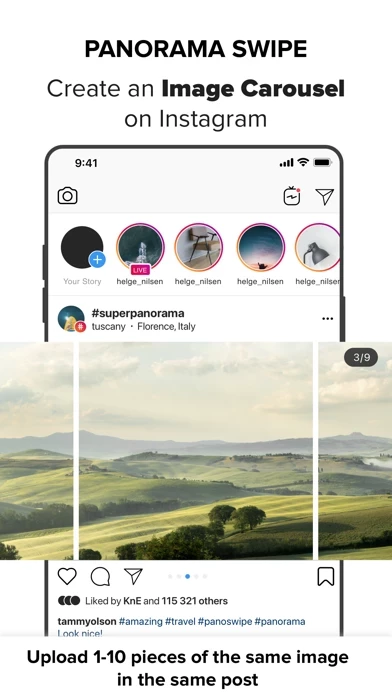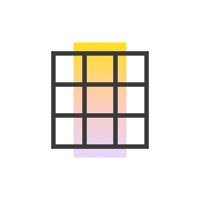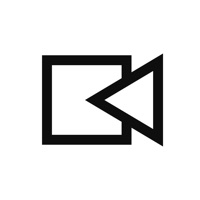Giant square you can easily break your large photos or panoramas into a number of square pics and upload them to Instagram to awe your friends and impress your profile page visitors.
It's made for users who want to get more followers with styling their Instagram like a PRO! With a gorgeous, professional quality collection of Instagram feed, post, collages and story templates, you’ll have your complete Instagram look sorted out in minutes.
Giant Square will crop the image for you and submit the resulting pics to your Instagram in the order suggested by the app.
Giant Square is a fast and easy way to create an outstanding and beautiful Instagram feed.
Choose the size of your grid, use a single photo or create a collage and watch separate tiles combine into one mind blowing image on your profile page.
It also create gorgeous and minimalistic frames around your image to make your Instagram feed really stand out.
Giant Square introduces a completely new way of using your Instagram, wrapped in simple and beautiful design.
Also known as square ready or square fit lets you fit your panorama images into your single image in your feed.
Choose between hundred of amazing collages to share with friends and family on Facebook, Twitter, Tik Tok, Whatsapp and Instagram.
Create stunning seamless images in an instagram carousel (in just one post).
Be it a casual selfie, a city skyline or a mountain landscape, with Grids they will look amazing on your profile page.
Perfect to really show 100% of your image in a post.
You won't have to crop or resize your high resolution photos ever again.