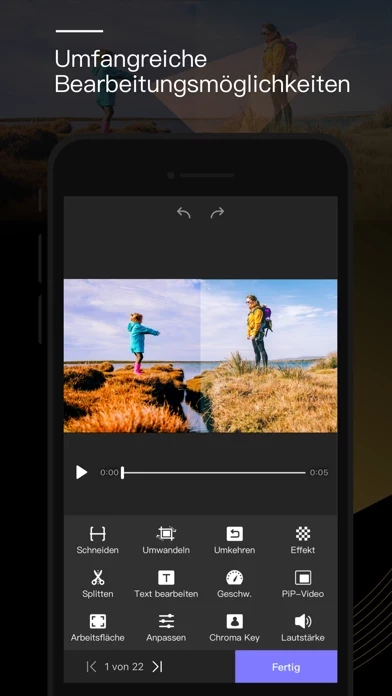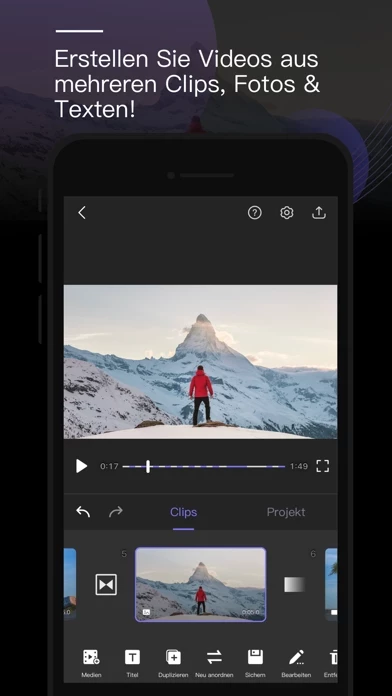- Importing Videos or Photos
- Multiple canvas ratios
- Canvas background setting
- Combine multiple videos, photos, or text into one video clip
- Split feature to remove the middle part of the video or speed up/down part of the video
- Trim to cut out any unwanted moments
- Slow motion to slow down or speed up video (0.25x-6x)
- Crop, mirror, flip, rotate, and angle adjustment
- Reverse video playback
- Duplicate projects or create duplicates of video clips
- Animated subtitles to add animated text or images to videos
- Watermark to display your own logo on video
- Volume control to mute the video or increase the video volume (0-500%)
- Add multiple songs to a project and choose a specific part of a song to include in your project by trimming it
- Sound effects to choose from many pre-defined sound effects
- Transitions to select from a host of pre-defined video clip transitions
- Video fade in/out to configure the fade-in and fade-out options in the Settings screen for the first and last shots
- Compress video to reduce video file size dramatically without reducing video resolution
- Save storage space by only saving the video location so imported videos don’t take up valuable storage space
- High resolution support for several formats, including 1920x1080HD, and support for up to 4K resolution on iPhone 6s, iPhone 6s Plus, iPad Air 2, iPad Pro and later
- Share your video to your Camera Roll or share it on Instagram, Facebook, YouTube or via email
- Instant actions that are performed in an instant manner. No need to wait any more!