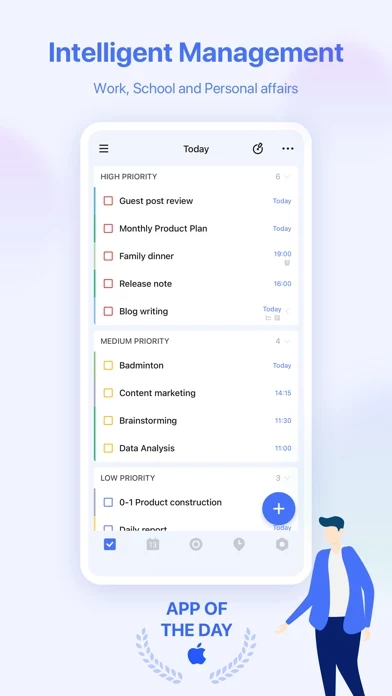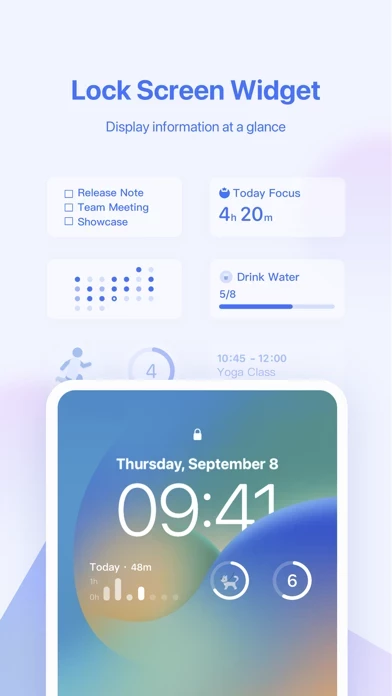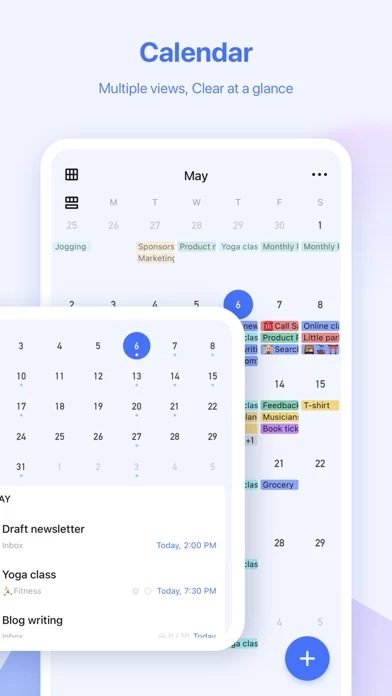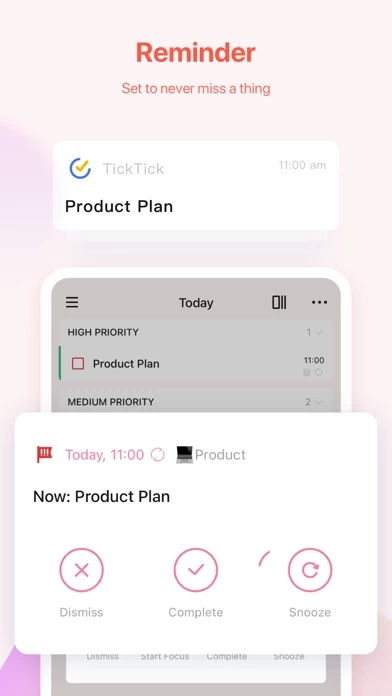TickTick Reviews
Published by Appest Limited on 2025-05-09🏷️ About: TickTick is a to-do and task management app that helps users stay organized and productive. It offers seamless cloud synchronization across all devices, multiple reminders, flexible calendar views, and the ability to share task lists for collaboration. Users can also set flexible recurring tasks, create checklists, add tasks via email, upload attachments to tasks, and classify tasks with tags. The app is free, but users can upgrade to a premium account for access to more advanced features.