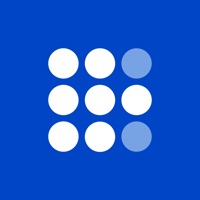TickTick Status
Are you having issues? Select the issue you are having below and provide feedback to TickTick.
Problems reported in the last 24 hours
📋 12 Reported Issues:
Hello! ) Today I have some problem with TickTick. The web version TickTick doesn't work today.
I don't know if this will help anyone, but I made a new account with my work email and it works fine. Strangely, my original account still crashes.
I have entered an appointment for December on my phone. The appointment shows up on my iPad tick tick calendar but not on my phone's tick tick calendar.
Suddenly my ticktick desktop app won't open. It's saying 'TickTick quit unexpectedly.' I've uninstalled and re-installed twice and I'm having the same issue. Desktop is the main way I use TickTick so this renders the app unusable for me. Please help!!!
The app won't open anymore on my MacBookPro - when I try to open it it says that it "quit unexpectedly" right away. I can use it online fine and also on my iPhone, but not on my laptop...
program crashes as soon as it is executed
App keeps freezing up
Not usable anymore. MacBook M1 Max... no matter what i do, how often I reinstall.. tick tick app is crashing :( SICE MONTHS!!! And no solution...
Won't stay opened more than 1 sec after last update!
New update of app will not open Just flashes
I installed the iOS app update and now it keeps crashing everything I attempt to open to app or widget
Hi! For a while now my desktop tick tick and mobile tick tick have not been in sync so today I decided to uninstall tick tick on desktop and reinstall it to see if that could help. Now the bigger issue is that I can't log back into my account, All I get is a lot of errors and then it says: "Sign in Failed, No network connection. Please check the network configuration or proxy settings" Which I have but nothing helps. I even tried logging in on the website and it just says "Server Error" I need tick tick to be productive so it would be of great help if I could actually use it.
Have a Problem with TickTick:To-Do List & Calendar? Report Issue
Common TickTick Problems & Solutions. Troubleshooting Guide
Contact Support
Verified email
Contact e-Mail: support@ticktick.com
Verified email ✔✔
E-Mail: support@ticktick.com
Website: 🌍 Visit TickTick Website
Privacy Policy: https://ticktick.com/about/privacy
Developer: Appest Inc.
‼️ Outages Happening Right Now
-
Apr 17, 2025, 07:09 PM
a user from Chicago, United States reported problems with TickTick : Crashes
-
Apr 05, 2025, 03:17 PM
a user from Hyderabad, India reported problems with TickTick : Crashes
-
Apr 01, 2025, 07:01 PM
a user from Krasnodar, Russia reported problems with TickTick : Not working
-
Started 4 minutes ago
-
Started 4 minutes ago
-
Started 16 minutes ago
-
Started 24 minutes ago
-
Started 33 minutes ago
-
Started 34 minutes ago
-
Started 41 minutes ago