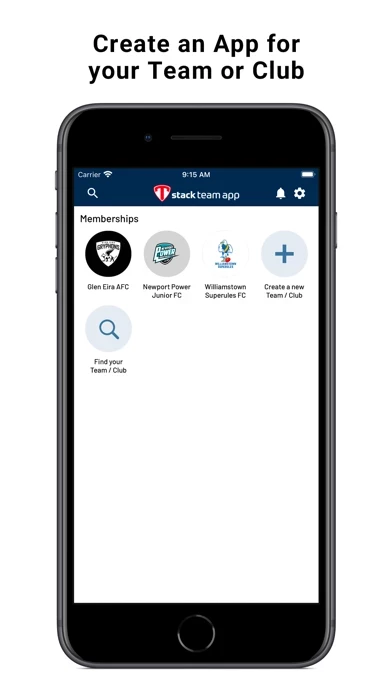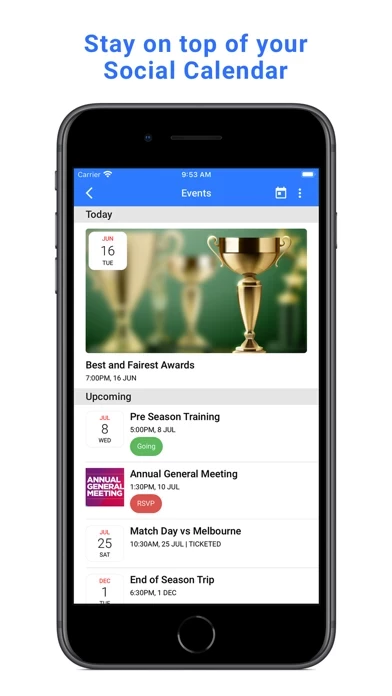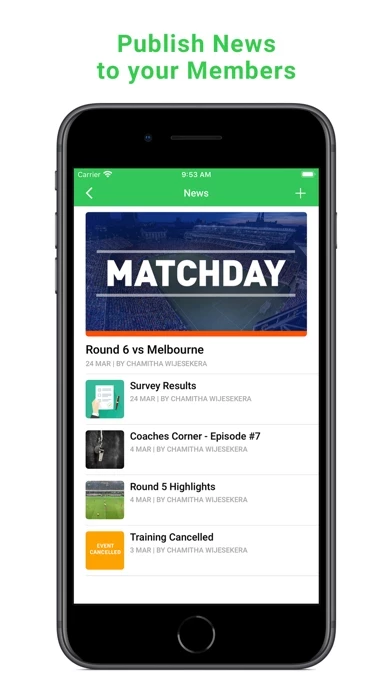- Send news, events, photos, and videos instantly to members' smartphones via push notifications.
- Promote events, send reminders, manage RSVPs, and track attendances.
- Instantly create and receive in-app payments from members using the Team Payments feature.
- Create separate access groups such as players, parents, and coaches to streamline communication.
- Sell mobile tickets, merchandise, and memberships directly via the Store in the app or website.
- Engage in instant private messaging or group chats.
- Create surveys or in-app voting to gather information from members.
- Send newsletters and documents.
- Link the app to ladders, schedules, results, and live scores for multiple teams.
- Sync the team's events with the smartphone calendar.
- Easily invite members via the app or bulk upload the database via the team's website dashboard.
- Secure and private platform so that the club can decide who receives the content.
- Buy ad banners to support sponsors and make a profit for the club.
- Auto-renewable 12-month subscription to remove ads.
- Professionalism: Stack Team App's features and commercial opportunities will bring an entirely new level of professionalism to any club, no matter how small or large.