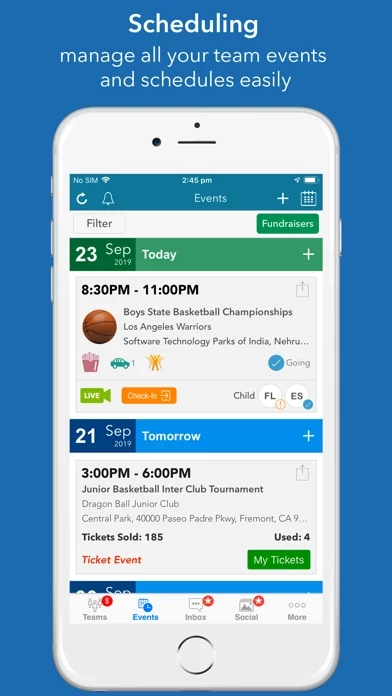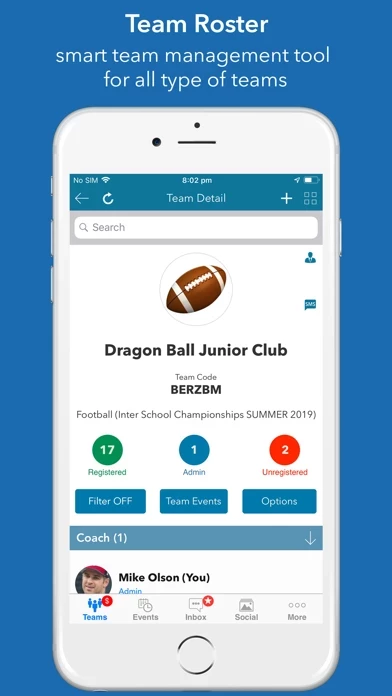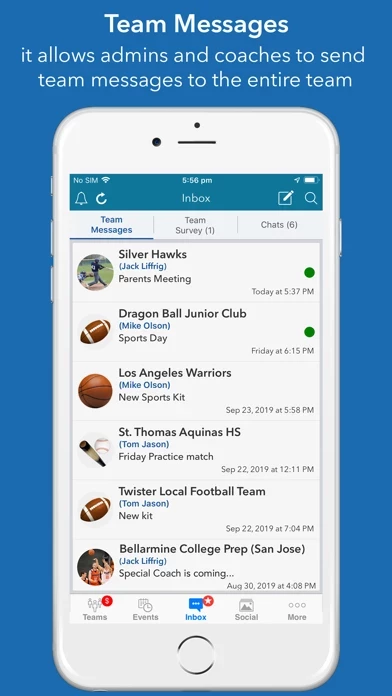- Team Roster: Easily import and export team members from an excel file or copy team members between teams. Members can also join the team using self-signup.
- Simple and quick signup with single sign-on integration with Google and Facebook.
- Events Management: Create multiple games, practices, meetings, and other events on multiple days with just a few clicks. No need to create one event at a time. Edit multiple events in one click.
- Communication via instant messaging, team messages, or team surveys.
- Schedule Integration: Import events from an excel file or use iCal link from external calendars to subscribe. Export team events in multiple formats such as excel, iCal, web URL, or integrate directly with Google calendar.
- Carpool: Team admins can easily check who needs a ride, who is driving and arrange carpool. Coaches can also add transportation for games or events.
- Signup Items: Create signup items for a single event or multiple events with just a few clicks. Send reminders and easily export signup list.
- Track Items: Assign tasks or items to team members with a due date. Find out who needs to return team equipment, submit registration or medical forms, etc.
- Notification flags when a payment is due or a track item task is not completed.
- Payments & Dues: Receive payment from team members using Paypal and keep track of who paid when and how. Coaches or team admins can easily view which members have not paid their dues.
- Attendance and player availability: Team members or parents can set their availability for upcoming events. Coaches can mark member attendance as present or absent for the events.
- Team Surveys: Create custom team surveys with a response by date.
- Privacy: InstaTeam gives full control to team members to keep their information private and still be able to communicate with other team members.
- Team Fans and followers: Sports teams can promote their teams by getting fans within the local community as team supporters. The fans can view all game schedules and be there to support the team.
- Ads Free Subscription: The subscription removes ads within the app. The in-app purchase is charged to your iTunes account after confirmation. Auto-renewal may be turned off by going to the user's Account Settings after purchaseSubscription. Subscription automatically renews for 3 months unless auto-renew is turned off at least 24-hours before the end of the current period. Any unused portion of a free trial period, if offered, will be forfeited when the user purchases a subscription.