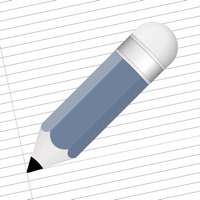Contact Document Writer Support
Company Name: Mindspeak Software
About: Minspeak Software is a software development and IT consulting firm dedicated to helping customers
effectively.
Headquarters: Karachi, Sindh, Pakistan.
Document Writer Customer Service 💢
The following contact options are available: Pricing Information, Support, General Help, and Press Information/New Coverage (to guage reputation). Discover which options are the fastest to get your customer service issues resolved.
Verified email
Contact e-Mail: INFO@MASALASOFT.COM
More Matches
Get Pricing Info for Mindspeak Software (Pvt) LimitedContact Mindspeak Software (Pvt) Limited! Or Contact Support
Need help using Mindspeak Software (Pvt) Limited? Try their Help Center now!
Mindspeak Software (Pvt) Limited in the News!
Social Support and Contacts
Mindspeak Software (Pvt) Limited on Facebook!
Mindspeak Software (Pvt) Limited on Twitter!
Mindspeak Software (Pvt) Limited on LinkedIn!
3 Most reported problems 😔💔
Fast and Easy to Learn!
by Lklkbunfo
This app is great when it come to dealing with files on your iPhone or iPad. It allows easy access to create as well as download PDF’s from various different sources such as Google Drive, Dropbox and a few other places! It’s very smooth and once downloaded you are even provided with a PDF help file to help you understand everything there is to know about the application. There are a few bugs here and there but nothing bad enough to knock off more then one star. I would highly recommend this app to anyone who deals with files on a day to day basis. Another great feature is the scanner feature. You simply take a picture of a file or photo that you want to be scanned into the app. Then you crop out all the edges and it snaps perfectly in just like any scanner would. It lines up all the edges perfectly! Even more do you could fax your files to other people as well. It’s the perfect tool for your office!
Great app
by Emmaross101
Update: the new update is even better than expected. As a student I use both PDF file and google documents almost constantly. Having an app like this where I can access and update everything in one spot is absolutely indispensable and has been crucial for maintaining my success both academically and professionally. It is very nice to have an app that makes the viewing of documents so easy when transferring from my PC to my iPhone. The on the go capabilities make it far superior to anything else I have tried. A must have for anyone!
This app is amazing for students! One of my friends recommended it to me because I was really busy and needed to access documents from my phone. It is really helpful to be able to access and edit my google docs and edit them from my phone. It is also nice to have another backup, especially considering I had a jump drive crash and I almost lost everything. It is also really helpful that I can import from my Dropbox account so I can access all of my files. One of my favorite tools is the voice recorder. This allows me to keep verbal notes, which makes my life so much easier. It is really cool to be able to create spreadsheets on my phone , which was never even a possibility for me before. This app runs very smoothly and is definitely worth the price. I am so glad I gave it a try. It has made my life as a student so much easier.
Best All-In-One App Available!!
by MarkyMarks38
This app is absolutely perfect for me! I can’t tell you enough how nice it is to be able to access all different kinds of files from one single app. No more purchasing different, sketchy apps in hope that they will work for your one type of file. This app does it all! You are able to create and edit spreadsheets, scan PDF documents, fill and sign documents and send them right back. All on your iPad (or iPhone if you have this for that device). Another absolutely essential and perfect part of this app is that you do NOT need to be online to access the app and your documents! This means I can download and start working on a project prior to getting onto an airplane and I can continue working the whole flight. The customer support works absolutely great as well. I was confused how to access a file and they answered my questions in less than 5 minutes. I can’t tell you enough how perfect this app is for me.
Some of the offered features are Document editing, pdf: (editing, scanning, etc), spreadsheets, document scanning, voice recording, pdf convertering, faxing, sharing, FREE and solid customer support, and literally anything else you can imagine. Seriously, if you want an all-in-one app that is reliable and easy to use, this is your app!
Have a Problem with Document Writer for Microsoft Office - Word & PDF? Report Issue
Why should I report an Issue with Document Writer for Microsoft Office - Word & PDF?
- Pulling issues faced by users like you is a good way to draw attention of Document Writer for Microsoft Office - Word & PDF to your problem using the strength of crowds. We have over 1,000,000 users and companies will listen to us.
- We have developed a system that will try to get in touch with a company once an issue is reported and with lots of issues reported, companies will definitely listen.
- Importantly, customers can learn from other customers in case the issue is a common problem that has been solved before.
- If you are a Document Writer for Microsoft Office - Word & PDF customer and are running into a problem, Justuseapp might not be the fastest and most effective way for you to solve the problem but at least you can warn others off using Document Writer for Microsoft Office - Word & PDF.