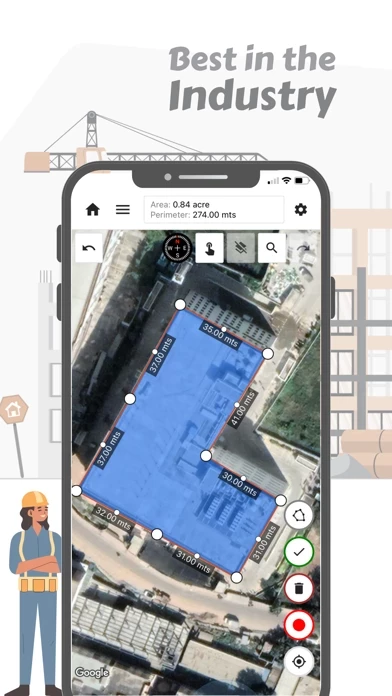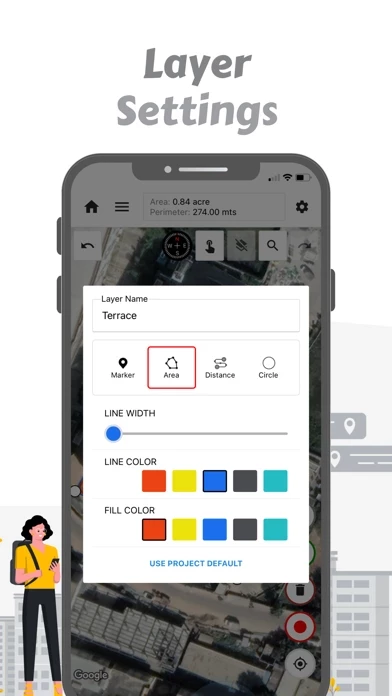GPS Area Measure Land Survey Reviews
Published by LogiSian Technology Solutions on 2025-04-10🏷️ About: Mapulator is the leading Distance and Area Measure App on AppStore. Get 100% accurate results and easy to use by drawing lines or by using your GPS location for fine measurement.