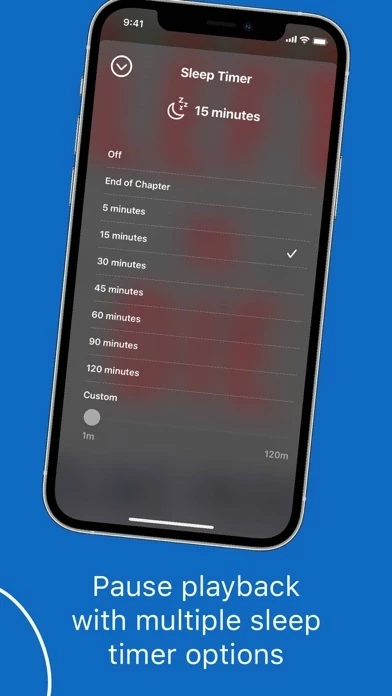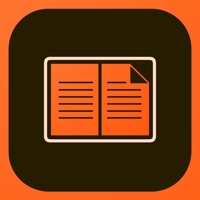hoopla Digital Reviews
Published by Midwest Tape, LLC on 2025-04-15🏷️ About: hoopla is an all-in-one digital library app that offers more than 1,000,000 titles, including best-selling novels, blockbuster movies, niche content, and hard-to-find titles. With hoopla, you can read, listen, and watch without ads, for free with your Library card. The app is available 24/7, and thousands of new titles are added every month. You can instantly stream or download content for offline reading, watching, and listening. The app works with Apple Carplay, and your borrowed content synchronizes across a wide range of devices. hoopla also offers a Kids Mode to show only family-friendly content, a Shuffle feature to randomly play songs from one album or all albums currently borrowed, hoopla Magazines, and a hoopla BingePass that gives unlimited streaming of popular content for 7 days with a one borrow.