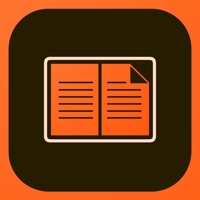Contact hoopla Digital Support
Company Name: Midwest Tape, LLC
About: Midwest Tape, LLC, full-service media distributor for public libraries.
Headquarters: Holland, Ohio, United States.
hoopla Digital Customer Service 💢
The following contact options are available: Pricing Information, Support, General Help, and Press Information/New Coverage (to guage reputation). Discover which options are the fastest to get your customer service issues resolved.
NOTE: If the links below doesn't work for you, Please go directly to the Homepage of Midwest Tape, LLC
Verified email ✔✔
E-Mail: info@hoopladigital.com
Website: 🌍 Visit hoopla Digital Website
Privacy Policy: https://www.hoopladigital.com/privacy
Developer: Midwest Tape LLC
More Matches
Get Pricing Info for Midwest TapeContact Midwest Tape! Or Contact Support
Need help using Midwest Tape? Try their Help Center now!
Midwest Tape in the News!
Social Support and Contacts
Midwest Tape on Facebook!
Midwest Tape on Twitter!
Midwest Tape on LinkedIn!
17 Most reported problems 😔💔
Hoopla digital says my password and username is not recognized. On Brevard County library site it is also not working. My library card number is correct. Previously, before today, it worked on my iphone but stopped working on my iPad librarian could not help me
I have using Hoopla on my iPhone and my iPad for a year or so. Love it. Just recently I got logged out on my IPhone. I can’t get back in. My IPad still works. I changed my password. I logged back into my iPad with the new PW and it works fine. I tried the same PW on my IPhone multiple times. It won’t take it. HELP, HELP, HELP. Fred
iPad does not recognize password used on hoopla app on iPhone. Do I need a separate account for iPad? If so, do I need another email address?
How do contact the HR Someone on your platform stole my on my account I need some info cause the done irreplaceable damage and all pictures Apple ID and all I need some of them stacks why not sue!!!
I moved to a new town and the app won’t allow me to update my settings so I can no longer borrow or use the app. Very frustrating!
I recently had to change my password because your system said username & password didn't match - again today it is saying the same thing .. also, i have 2 hours left on a 13 hrm read and your system is saying my browser does support ... why was a able to listen to the other 12 hrs. on the same device with the same browser !!! I am frustrated - please advise !
I tried to barrow Number The Stars, but it’s unavailable to audio download, only ebook.
I cannot log into my Hoopla account on any of my devices: iPad, Kindle Fire or iPhone. I get two different errors: "This username/password combination does not exist," and "We can't find a user with that email and password." I am only able to login on the PC that I used to set up the account. I cannot login on any other PC, either. Help!
I need to change my account e mail and my account password.My old e mail address doesn’t work anymore.my library card number still has my old e mail and my old password.The librarian at the library couldn’t help me switch over.
How can I reset my email and my password? I have an account with hoopla through my library, but I cannot access it, as I forgot which email or password I used. Please advise. Thank you!
Having a problem with returning books. Says cannot process at this time Please advise. Using iPad. Have had no other issues before this
I just spent thirty minutes setting up my phone and my sign-in doesn't work This sucks!
Every time I go to open my book you want me to sigh In and now you say I do not have an account and when I try to open a new account you say I already have one What the —— is going on. I would like to finish my book without this ridiculous messing around
Cannot download books any more.
It’s getting ridiculous...
by Giossio
I’ve had this app for a few years now. It has been slightly irritating at times. Sometimes it won’t play so I’ll have to restart it. Sometimes it randomly pauses so I’ll have to restart it again. But the past few days have been way worse. It keeps telling me I’m using my account on another device. I have never logged into another device. So I change the password to my account just in case. Twice. Then it won’t load. My books won’t show up under borrowed. So I keep killing the app and restarting it and half the time (I’d say I did it over 35 times) it would show my books on the home screen. But if I click on any of them to listen to them or return them it freezes and shows a blank screen. Of the very very few times it actually showed the page with the book it hardly ever started playing. And if it did, it made an awful squeaking, stuttering noise. I have restarted my phone, deleted and reinstalled the app, used different wifi’s, and reported the problem. I’ve noticed other people have said the same thing since the last update and the response is that it was fixed. It is not so. I have been having the problem for the past 3 hours. I am still - right now - trying to play my audiobook and as I write this review I am hearing squeaking. The problem is most certainly not fixed. It seems to me it shouldn’t be this hard to play an audiobook.
Getting worse
by VS Raine
While on the whole, hoopla is a nice app to have, to easily borrow books from your library, constant glitches make it frustrating to use. Consistently it zonks out-after a couple of pages and especially after the end of a chapter, the app just stops. One has to click done, go back to menu and reopen the book. Updating the app has not helped. I am also not a fan of the 10 books per month limit. I prefer the “five books at a time” limits posed by other digital reader apps like Overdrive and Axis 360.
Update: Borrowing e-books and videos is easy. But videos have an extremely short check out time. On the negative side, the book selection tends to be too heavily leaning on the romance/family genre, and most bestselling authors will not be found here. I had previously given this app three stars, but the glitches have become too annoying to use the app. You have to read the book in portrait mode. Landscape is not available. The page will not reorient itself nor can you set it in one mode over another. They updated the app to give you a page turning experience, but after once or twice, you will not be able to proceed to another page. You will need to shut down the app and restart it. Additionally, it will also shut down on its own while you are reading. There are many readers on the market now. I find overdrive and cloud work best with my library. Hoopla—give it a miss.
Worst audiobook app
by Emma56762
Hoopla is the most frustrating audiobook app I have used (and I use several). It is much worse than overdrive for several reasons. For some reason it takes forever to download titles, and it downloads all as one big file. Plus sometimes the download doesn’t work and you don’t realize until it’s too late and you’re already on your road trip, etc. overdrive is superior in this regard. It downloads individual files that save faster, plus you can delete them one by one to free up space on your device. On hoopla it is also difficult to navigate between chapters/sections (once again, one huge file for whole book). As far as I know hoopla doesn’t let you listen to a sample of the book before borrowing. The 15 seconds back/forward feature seems to have a multiplicative effect if you hit it several times, which can sometimes send up far backward/forward in the book when really you just wanted to listen to the last minute or so again. Finally, I tried hoopla on another device and on this one, despite downloading titles, it doesn’t let me access them unless I’m logged in... which requires WiFi. For me, this defeats the entire purpose of the app. I hate this app and only use it through my library when I can’t find specific titles on overdrive.
Have a Problem with hoopla Digital? Report Issue
Why should I report an Issue with hoopla Digital?
- Pulling issues faced by users like you is a good way to draw attention of hoopla Digital to your problem using the strength of crowds. We have over 1,000,000 users and companies will listen to us.
- We have developed a system that will try to get in touch with a company once an issue is reported and with lots of issues reported, companies will definitely listen.
- Importantly, customers can learn from other customers in case the issue is a common problem that has been solved before.
- If you are a hoopla Digital customer and are running into a problem, Justuseapp might not be the fastest and most effective way for you to solve the problem but at least you can warn others off using hoopla Digital.