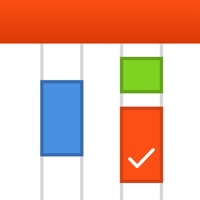Contact Grasshop Support
Company Name: Grasshopper
About: Grasshopper customers can now run their businesses from anywhere with the new
Grasshopper iPhone app:
* Call and text* using your Grasshopper number
(requires working phone service on your iPhone and data access)
* Text in US
now supports MMS and Group messaging capability
* Check messages and call
history
* Set up push notifications for missed calls and messages
* Sign &
email faxes and PDFs**
* Easily call.
Grasshop Customer Service 💢
The following contact options are available: Pricing Information, Support, General Help, and Press Information/New Coverage (to guage reputation). Discover which options are the fastest to get your customer service issues resolved.
NOTE: If the links below doesn't work for you, Please go directly to the Homepage of Grasshopper
Verified email ✔✔
E-Mail: grasshopperapps@logmein.com
Website: 🌍 Visit Grasshopper Website
Privacy Policy: http://grasshopper.com/privacy-policy/
Developer: Grasshopper Group LLC
3 Most reported problems 😔💔
Made me lose out on $100,000?
by Yl.benmuir
I’ve been using grasshopper to run my flooring business for 3+ years. I’ve been getting complaints from customers calling in that often their calls get dropped while waiting or it just goes to nothing. And these complaints have been increasing.
After finally sitting down to do some research, I looked at my “missed calls”. Over a period of 28 days, there were 59 dropped calls from the “Main Greeting”. Not knowing what this meant, I called grasshopper only to find out that the Main Greeting is the initial welcome message customers hear when they call in. Over 28 days, i missed out on 59 calls! Not able to go back any further, I have to ask, over 3 years, how many of these calls were dropped? How much business did my company miss out on?
Let’s conservatively say we missed out on 600 calls per year. That’s 1800 potential customer we never got. If I landed 20% of those leads (which we average 50%), that’s 360 clients over 3 years. Our average ticket is $4,000. That’s over a $1,000,000. Truly Makes me sick thinking about it... transferring out my grasshopper number today to my Verizon account.
Worst phone app of all time
by Boooooooooooooooo!!
So I’ve been using this app for 9 months and
I find it to be a really frustrating app to use, often times it will just not even do the most basic functions, i.e. when someone texts and you reply , often times the reply text doesn’t get to its destination, I’ve lost plenty of customers because of that...
so for what I pay grasshopper to do anyone can get for free by just using your everyday phone, however, I choose to use the grasshopper app for my business so that I don’t expose my personal information to the world but grasshopper is not the app I would recommend to anyone after 9 months of use and the worst part of it is that I am stock, because I have all my business contacts on this app and I have no idea how to port them over to another platform which will work and not frustrate me every other phone call or text...
I called customer service many times and it’s always the same crap, logout and log back in, or delete the app and reinstall, or reboot your device, seriously? This are fixed my dead gram-mother use to use, it is shameful how bad this app is, I really wish I had something nice to say but I cannot find anything good to say when the technology is so behind, all I want to do is text and call, and this app cannot even do that with out all kind of issues...
Save your self a lot of aggravation and stay away from this grasshopper app, just use your regular phone...
You can only text 140 characters-and they don’t even tell you!
by Bentled6589
I just found out today (after my customer wasn’t receiving my texts) and after calling customer service - that Grasshopper will only send texts that are shorter than 140 characters. But they don’t tell you this anywhere on the app or website - it’s like a shameful secret. It *looks* like the text has gone through. But in fact, your customer is NOT getting the text.
I’ve used this app for about 8 months so far. I can’t say that I’ve been really thrilled with the quality of the phone calls on Grasshopper, but I’ve been too busy to research other options. And I haven’t done much texting with it until now. But this takes the cake – 140 characters, and they’re hiding it! They won’t even put in error message to let you know you written too much. You’re just left in the dark, and your customer thinks you’re ignoring them. Awesome.
Do not waste your time or your money here.
Have a Problem with Grasshopper? Report Issue
Why should I report an Issue with Grasshopper?
- Pulling issues faced by users like you is a good way to draw attention of Grasshopper to your problem using the strength of crowds. We have over 1,000,000 users and companies will listen to us.
- We have developed a system that will try to get in touch with a company once an issue is reported and with lots of issues reported, companies will definitely listen.
- Importantly, customers can learn from other customers in case the issue is a common problem that has been solved before.
- If you are a Grasshopper customer and are running into a problem, Justuseapp might not be the fastest and most effective way for you to solve the problem but at least you can warn others off using Grasshopper.