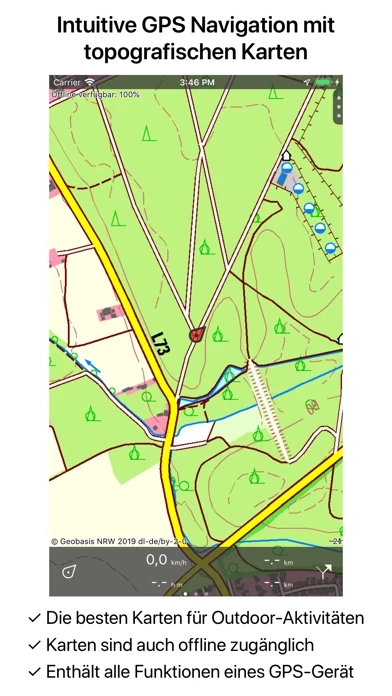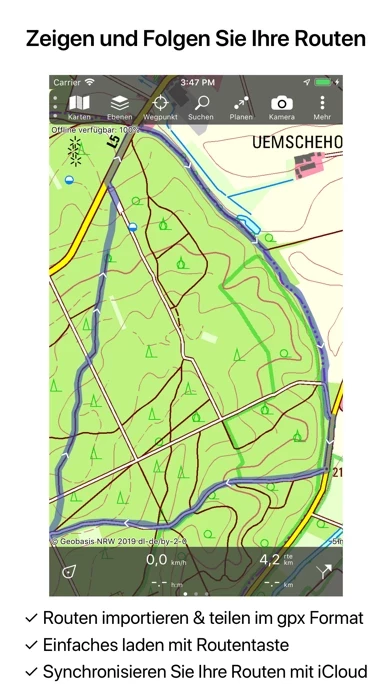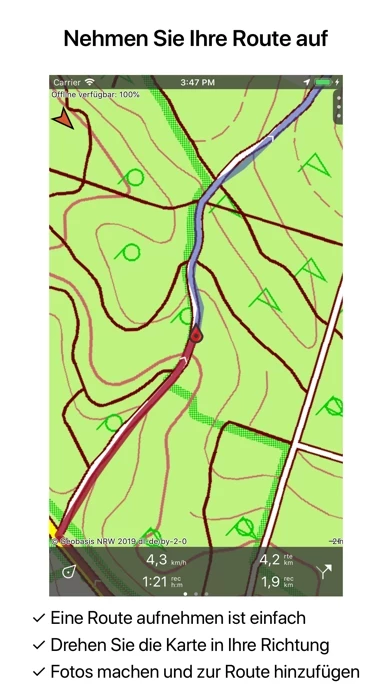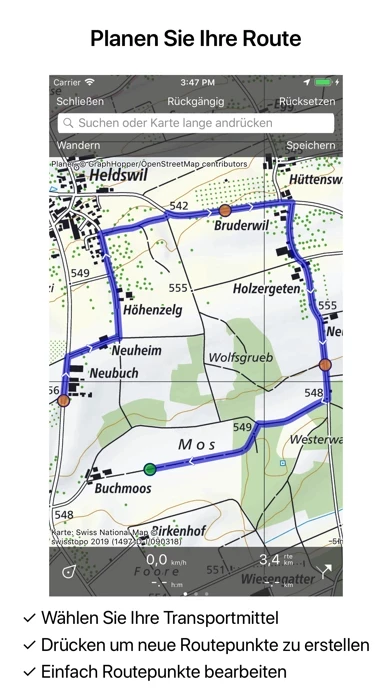- Map: Topo GPS requires purchasing a map to use. Official topographic maps of many countries, including Great Britain (OS Explorer), New Zealand, and Australia, are available as in-app purchases. Topographic maps are very detailed maps, include height contours, and are very suited for outdoor activities. All maps of a certain region can be made offline accessible using the map download screen. Easy switching between maps.
- Routes: Recording routes, with pause and restart possibility. Planning routes via route points. Generating routes. Editing routes. Synchronization with your other devices via iCloud. Searching routes with filters. Routes can be organized into folders.
- Waypoints: Easy adding by pressing long on the map. Adding waypoints through address or coordinates. Sharing waypoints. Editing waypoints.
- Layers: Layers contain information that can be added to and removed from the map. Long-distance bicycle routes. Mountain bike routes.
- Coordinates: Easy entering coordinates. Scanning coordinates. Supported coordinate systems: WGS84 decimal, WGS84 degree minutes (seconds), UTM, MGRS, and other country-specific coordinate systems. Coordinates grid layers.
- Intuitive interface: Clear menu with the most important functions. Different dashboard panels with distance, time, speed, altitude, and coordinates. Clear manual at www.topo-gps.com
- Supported file formats: gpx, kml/kmz, geojson (all also zip compressed), WFS, csv.
Note: If you are recording a route, the GPS will run in the background. Continued use of GPS running in the background can dramatically decrease battery life. Rdzl, the company behind Topo GPS, does not obtain in any way the position of the user of Topo GPS. Rdzl does also not obtain the routes recorded by the user and save the routes planned by the user, unless the route is shared with Topo GPS. The app is sold as a product, not user data. Privacy policy: https://www.topo-gps.com/privacy-policy. Terms of use: https://www.topo-gps.com/terms-of-use.