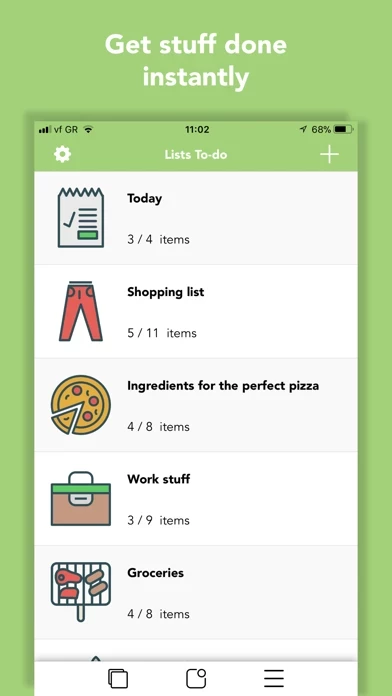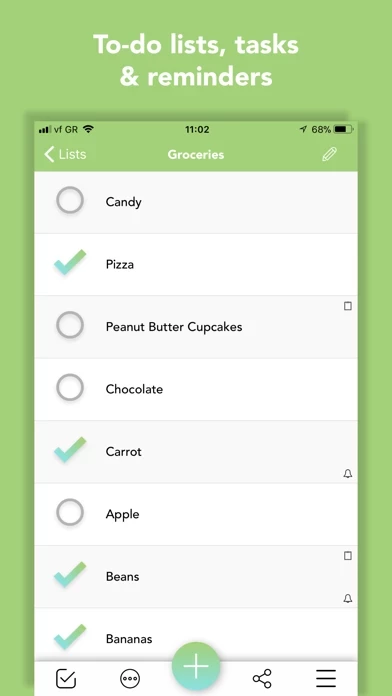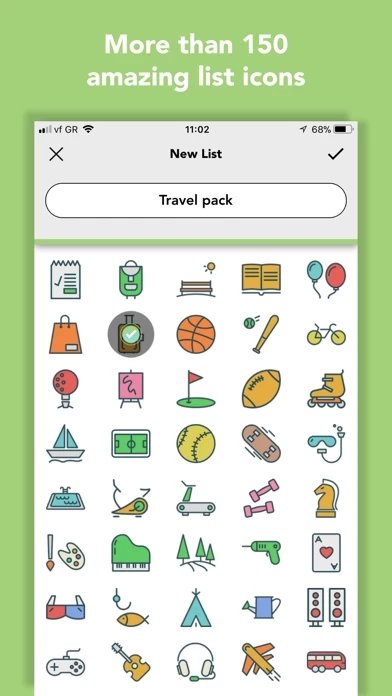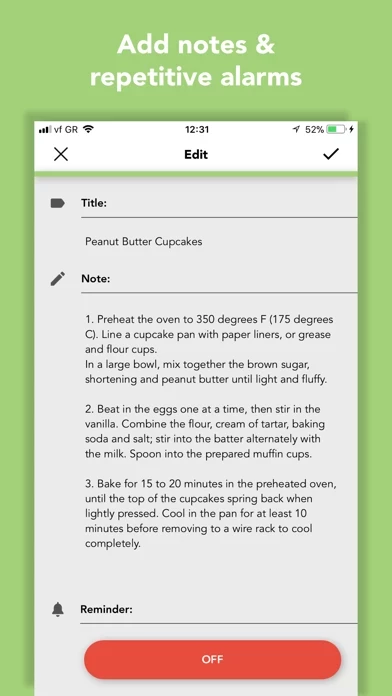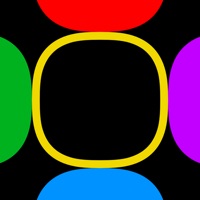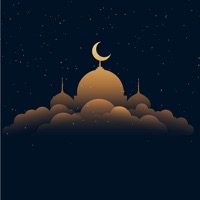Love ListsTodo because it’s super simple and easy to use. I downloaded several apps before finally finding one that didn’t require a monthly or yearly subscription. 🤦♀️ I don’t mind paying $1 here and there to unlock extra features, but I’m not paying monthly just to make to do lists on my phone. ListsTodo has a nice clean look and didn’t make unrealistic claims to “transform my life” so I appreciated that. 😂 Some things I’d love to see:
-easier way to move list items or delete. It would be faster if you could just press and hold items to move them around or maybe swipe to delete instead of having to use the menu at the bottom.
-Love how cute and simple the image option are, but can only seem to use them to name the list, and not for each item on a list. I’m visual, so I’d like to have a little picture by each task I need to complete.
-Also for the images, a folder just filled with standard daily tasks would be nice. A toothbrush, dog bowl, broom, sink of dishes, washing machine, etc.
WITH ALL OF THAT SAID, a few minor improvements would be great, but please keep ListsTodo simple and no-fuss! That is what made me love it.