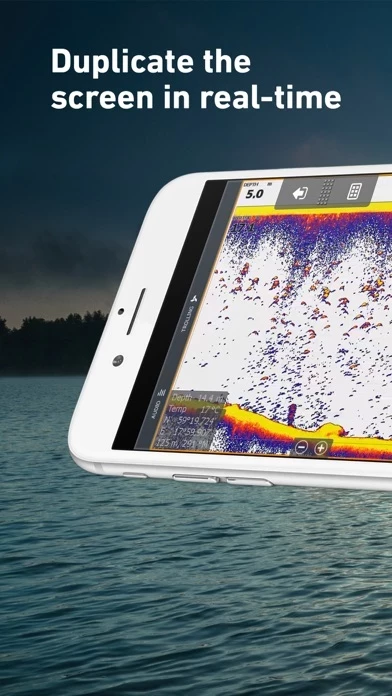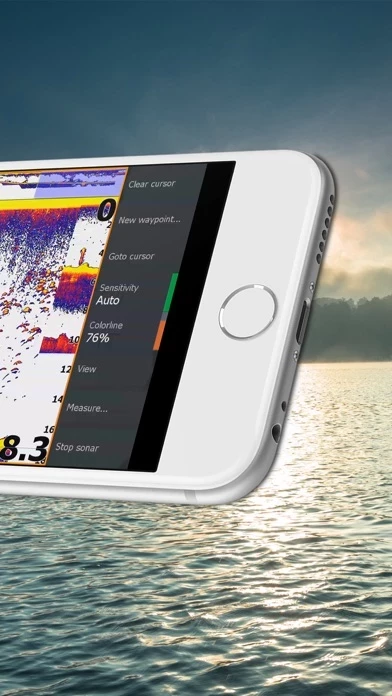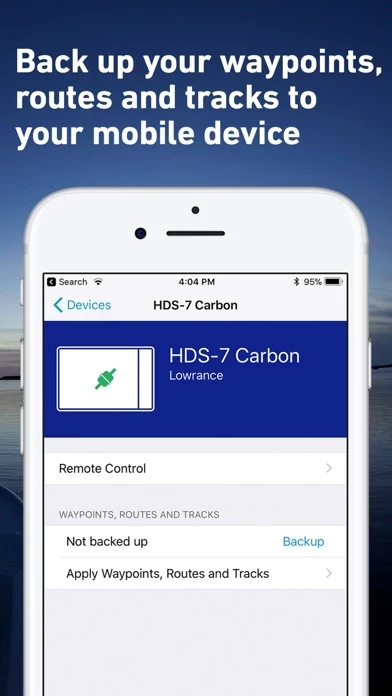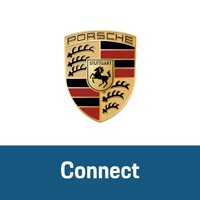Link: Connect Your Boat Software
Company Name: Navico
About: Navico is a marine electronics company that manufactures and distributes marine electronics, sailing
electronics and navigation systems.
Headquarters: Egersund, Rogaland, Norway.
Link Overview
What is Link? The Link app allows remote control of wirelessly connected Simrad, Lowrance, or B&G multifunction displays from a smartphone or tablet. It duplicates the screen in real-time on the mobile device and puts control of most display functions at the user's fingertips. The app allows users to work with charts, sonar, radar, control on-board entertainment systems, view data from connected engines and instruments, and more. It also enables wireless backup and restoration of waypoints, routes, tracks, and display settings directly to the mobile device.
Features
- Remote control of wirelessly connected Simrad, Lowrance, or B&G multifunction displays
- Real-time screen duplication on mobile device
- Control of most display functions from mobile device
- Work with charts, sonar, radar, on-board entertainment systems, and more
- View data from connected engines and instruments
- Wireless backup and restoration of waypoints, routes, tracks, and display settings
- Compatible with Simrad NSS evo3, NSS evo2, NSO evo2, NSS7/8/12*, and GO series displays; Lowrance HDS Carbon, HDS Gen3, HDS Gen2 Touch*, HDS Gen2**, and Elite Ti fishfinder/chartplotters; and B&G Zeus³, Zeus², Zeus Touch*, and Vulcan sailing chartplotters
- Displays without built-in wireless connectivity require an additional WIFI-1 module
- Free software update may be required for display compatibility
- Compatible with Apple iPhone 5s and later devices running iOS 9 or above
- Mirroring and view-only modes available for certain displays
Official Screenshots
Product Details and Description of
The this app app gives you remote control of wirelessly connected Simrad, Lowrance, or B&G multifunction displays from your smartphone or tablet. this app lets you select any wirelessly connected display on board, duplicates the screen in real-time on your mobile device, and puts control of most display functions at your fingertips. Work with charts, sonar, and radar, control your on-board entertainment system, view data from connected engines and instruments, and much more. With this app, you’re constantly connected to your boat’s key systems from anywhere on board – making it easier to plan trips, fish, sail, handle maintenance, and otherwise make the best of your time on the water. this app also gives you the ability to wirelessly back up and restore waypoints, routes, tracks, and display settings directly to your mobile device. This makes it easier than ever to protect your valuable boating data against loss or theft, and to keep your backups up-to-date with zero hassle. The this app app is compatible with Simrad NSS evo3, NSS evo2, NSO evo2, NSS7/8/12*, and GO series displays; Lowrance HDS Carbon, HDS Gen3, HDS Gen2 Touch*, HDS Gen2**, and Elite Ti fishfinder/chartplotters; and B&G Zeus³, Zeus², Zeus Touch*, and Vulcan sailing chartplotters. Displays without built-in wireless connectivity require an additional WIFI-1 module. To enable the this app app, a free software update may be required for your display. this app works with the Apple iPhone 5s and later devices running iOS 9 or above. * Mirroring only. ** View only.
Top Reviews
By JimAZ61
OK -needs feature to download screenshots easily
Software connects nicely to my HDS gen 2 Touch/iPhone 7+. Remote control works fine. I’d like to see a feature where I can download screenshots to the photos app on my phone. Seems like that would be high on the feature list. Hope they add it in a future update. Want to save/send screenshots easily in real time rather than downloading from my memory card once I’m home. This sort of feature is what the WiFi should do for me. Make my life easier.
By Anton2780
Works now on iPhone
I downloaded this vaguely-named app to my iPhone 6S, linked to my new Vulcan 9 chart plotter, and it works as advertised, even controlling the chart plotter from the phone, which is the only enhancement over GoFree that I have found. Be aware that the small screen of a phone makes text and finger targets rather small, and the image is grainy, being just a repeat of the low resolution of the Vulcan. Usability on a tablet is much better.
By Ty Baucke
Hard to connect
Took over an hour to connect a phone to the graph. However once we got one connected the second one was easy. Now we have multiple phones hooked up at the same time. And everything works great. Please make it easyer to hook devices up to a graph.