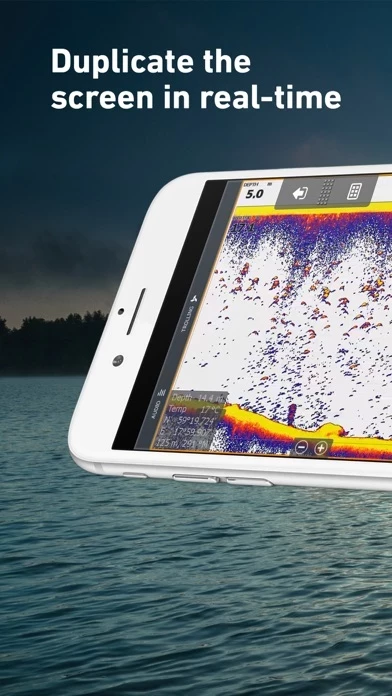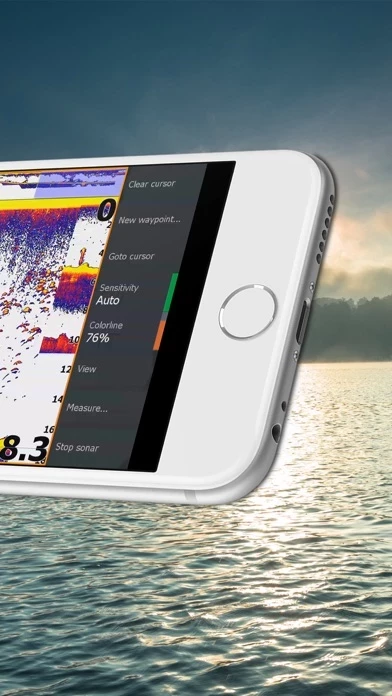Link Reviews
Published by Navico on 2021-01-22🏷️ About: The Link app allows remote control of wirelessly connected Simrad, Lowrance, or B&G multifunction displays from a smartphone or tablet. It duplicates the screen in real-time on the mobile device and puts control of most display functions at the user's fingertips. The app allows users to work with charts, sonar, radar, control on-board entertainment systems, view data from connected engines and instruments, and more. It also enables wireless backup and restoration of waypoints, routes, tracks, and display settings directly to the mobile device.