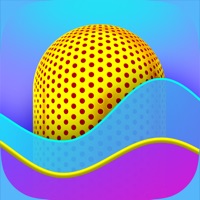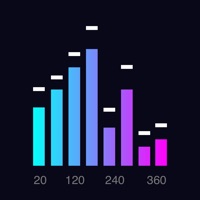Network Analyzer Status
Last Updated on 2025-04-30 by Techet
I have a problem with Network Analyzer
Are you having issues? Select the issue you are having below and provide feedback to Network Analyzer.
Summary of Network Analyzer Problems 🔥
- Running a LAN scan can cause enterprise switches to crash, although this is not the fault of the app.
- The Lite version is not very useful and does not provide much information that is not already available through other means.
- The app requires access to personal information and may compromise privacy by sharing data with Google and Microsoft.
- The app does not provide enough information to justify its use, according to one user.
Have a Problem with Network Analyzer: net tools? Report Issue
Common Network Analyzer Problems & Solutions. Troubleshooting Guide
Contact Support
Verified email ✔✔
E-Mail: support.netanalyzer-an@techet.net
Website: 🌍 Visit Network Analyzer Website
Privacy Policy: https://techet.net/netanalyzer/policy-lite.html
Developer: Jiri Techet
‼️ Outages Happening Right Now
-
Started 19 minutes ago
-
Started 27 minutes ago
-
Started 30 minutes ago
-
Started 41 minutes ago
-
Started 41 minutes ago
-
Started 51 minutes ago
-
Started 1 hour ago