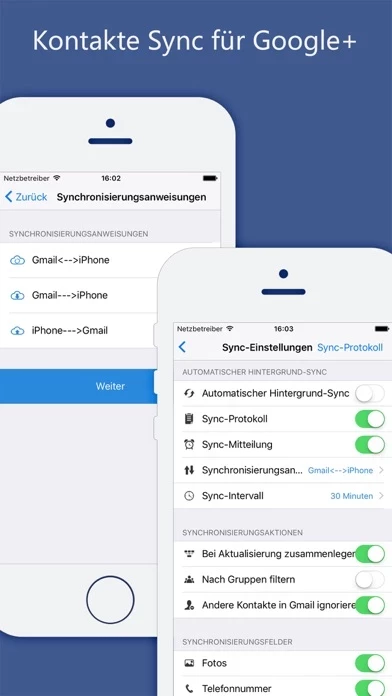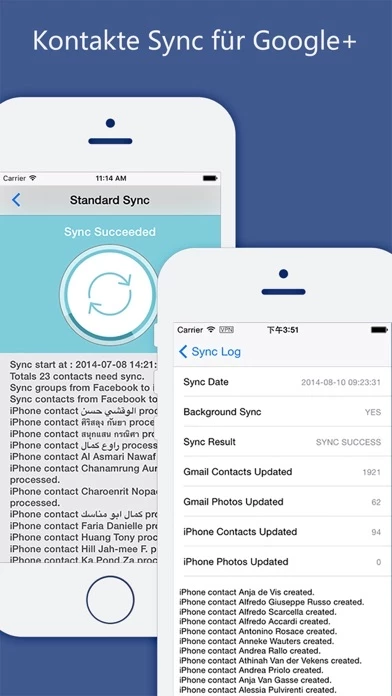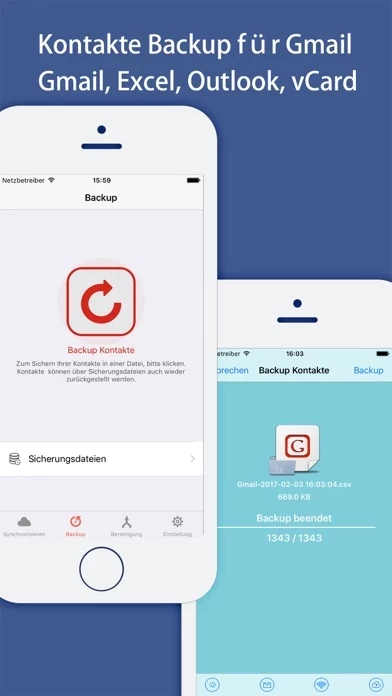Sync your Contacts Reviews
Published by 峥 俞 on 2025-01-05🏷️ About: "Contacts Sync" keep your contacts up-to-date with their information and avatar from Google Gmail. ---SUPPORT BACKGROUND AUTO SYNC ---SUPPORT SYNC CONTACTS & GROUPS ---SUPPORT SYNC CONTACTS AVATAR ---SUPPORT BACKUP TO GMAIL,EXCEL,OUTLOOK,VCARD ---SUPPORT CLEAN & MERGE DUPLICATE CONTACTS ---OVER 1,000,000 PEOPLES DOWNLOAD THIS APP “Contacts Sync” permits you to synchronize Gmail & iPhone contacts information quickly and e.