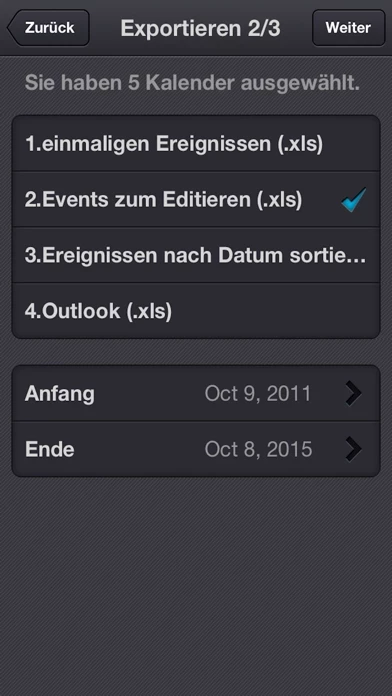xCalendar Lite Reviews
Published by ShenZhen SamApp Technology Development Co., Ltd on 2019-01-09🏷️ About: If you want to export your calendar events to an Excel file and edit them on your computer or - if you want to share these events with your friends so that they could import them to their own calendar, then xCalendar maybe right for you. xCalendar exports all of your events from your iPhone or iPad to an Excel file by email, USB, WiFi and Dropbox.