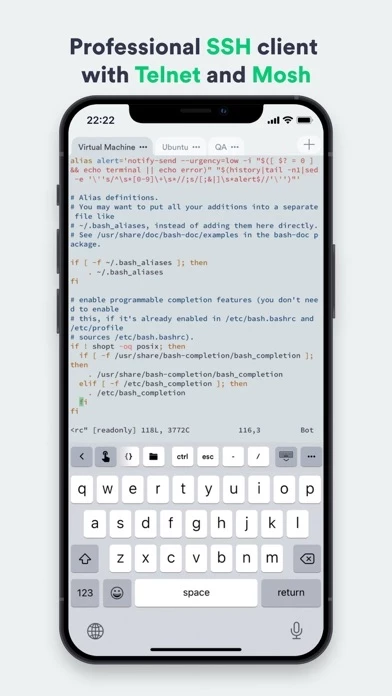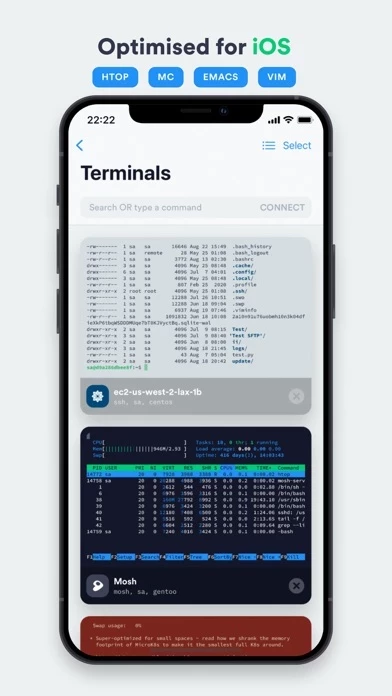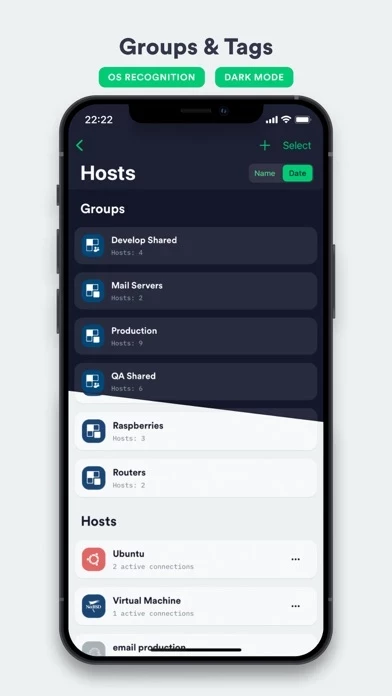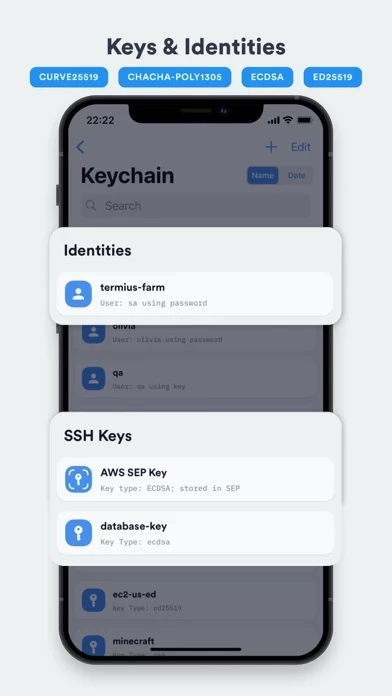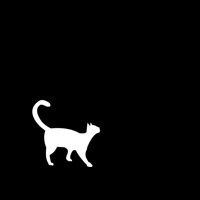I have been in IT for 15 years at this point and have used basically every major terminal emulator and SFTP client there is on every platform (PC/Mac/Android/iOS/Linux/Solaris/BSD/HP-unix/et al.) Paid, free, doesn't matter, I’ve shelled out the cash to buy serious SSH clients. But none have really cleaned up the whole experience as well as this app here. I can shift between any of my systems, iPad, iPhone, Mac, PC and share the same set of devices, public key auth credentials, and scripts. Nobody does it like this, at this level of quality, in such a great looking cross-platform UI. Yes, it costs money for the subscription. SO WHAT! Do you want to have a cloud service that does all the above and gets better with time while responding to new tech? You gotta help pay the developers that make that work. Just give it a shot, the 14 day free trial thing will tell you all you need to know. For me, I have paid upwards of $700 for other systems that provide these features.... on PC/MAC... but not mobile as well. So is this app worth a few bucks a month? Of course. Would highly recommend.