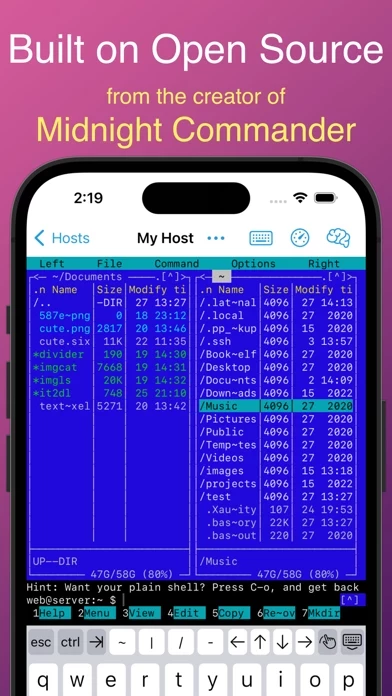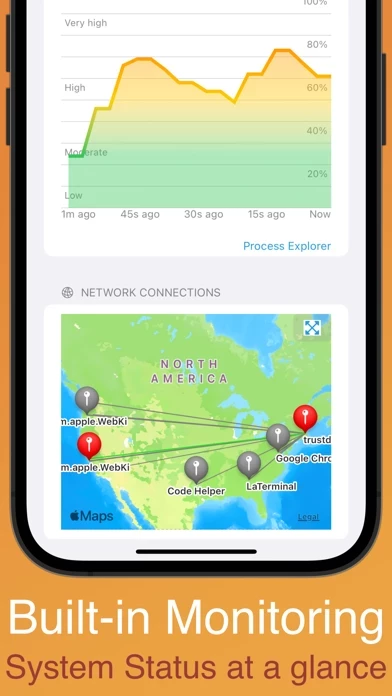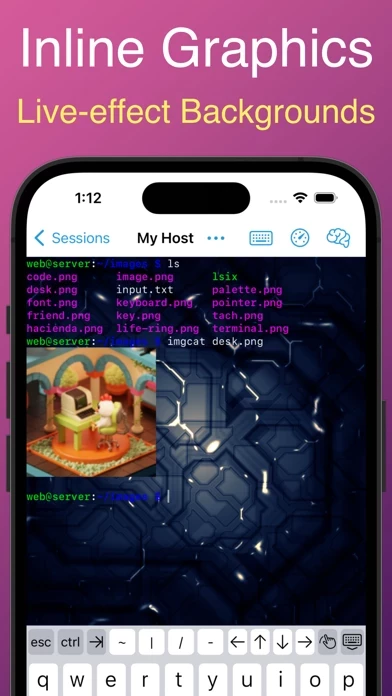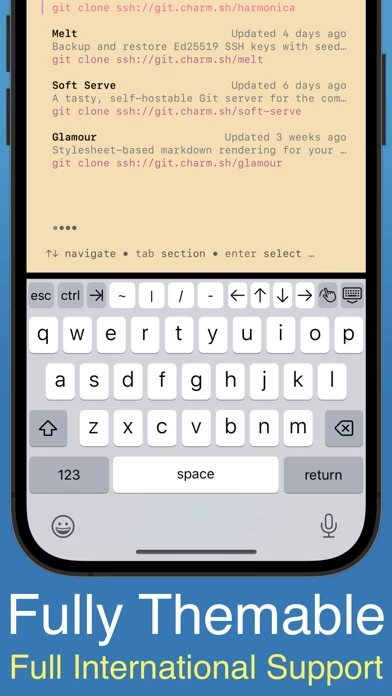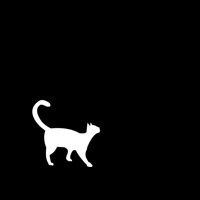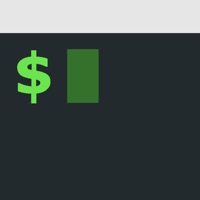First, I'm happy to update this review once things start working.
I can't get anything to connect using the Vision Pro. I have no problem using LaTerminal successfully with my iPad or iPhone. With the Vision Pro I see ".waiting ... PolicyDenied" for every host I try connecting to (macOS and Linux). I tried enabling additional diagnostics in settings, but I didn't get any more info. Nicely designed app, however.
I **really** want a setup with the Vision Pro where I can use my paired keyboard and a terminal. And I was hoping this would be it...
*** UPDATE 1 *** I was able to get La Terminal working on Vision Pro by going into Settings -> Apps -> La Terminal, then turn OFF "Local Network Access", then turn ON "Local Network Access". I don't know why network access seemed to not be granted when visionOS prompted me to allow when I first started LaTerminal ? Anyway, now that everything is working I can give this a proper test drive.
*** UPDATE 2 *** LaTerminal really makes the Vision Pro a usable work device for me. It is super cool to have a terminal open, a browser open, music playing, while being immersed on top of a cliff with clouds rolling by.
La Terminal is a bit glitchy, so thank the gods for tmux. The "native" session persistence doesn't seem to do anything. Also, the "tmux" option in the menu is no good because it starts a new session when reconnecting instead of attaching to the existing session. Running tmux is REQUIRED because La Terminal does not seem to handle network glitches gracefully. I will literally be typing in my editor and I get a popup about a network disconnect — this seems specific to La Terminal; I don't see these frequent network interruptions with a-Shell (also I can't run the helix editor with a-Shell, but it renders beautifully with La Terminal).