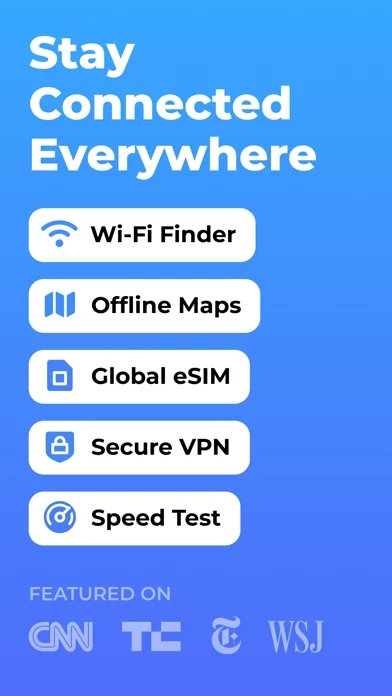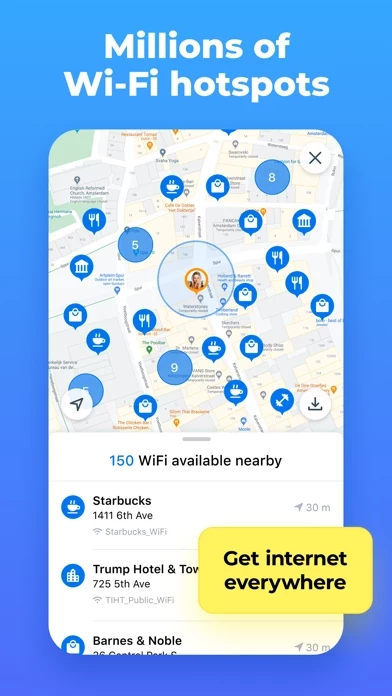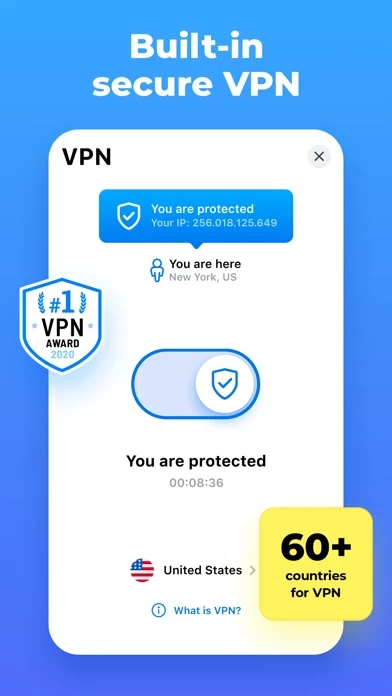WiFi Map Internet Speed Test Reviews
Published by WiFi Map LLC on 2025-05-02🏷️ About: WiFi Map is a comprehensive app that helps travelers find free WiFi hotspots, navigate to them, and connect to the internet in a few taps. It also offers eSIM for internet access in 60+ countries, VPN for secure internet connection, and handy widgets for currency rates, world clock, tips calculator, local weather, and more. The app offers a subscription plan for more functionality, including downloadable offline regions, fast and secure VPN, and no ads.