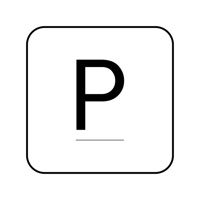Agenda planner CircleTime Status
Published by Galilea, d.o.o. on 2024-05-30 CircleTime provides insight into natural cycles, making it a more efficient and
transparent timepiece, that empowers users to optimally plan their time. With
its circular layout for daily, weekly, and monthly views, it enables the
optimization of business and personal activities in harmony with nature.
Are you having issues? Select the issue you are having below and provide feedback to Agenda planner CircleTime.
problems reported in the last 24 hours
Reported Issues: 0 Comments
No reports yet! Be the first to report an issue.
Have a Problem with Agenda planner CircleTime? Report Issue
Leave a comment:
Common Agenda planner CircleTime Problems & Solutions. Troubleshooting Guide
Complete guide to troubleshoot Agenda planner CircleTime app on iOS and Android devices. Solve all Agenda planner CircleTime app problems, errors, connection issues, installation problems and crashes.
Table of Contents:
Some issues cannot be easily resolved through online tutorials or self help. So we made it easy to get in contact with the support team at Galilea, d.o.o., developers of Agenda planner CircleTime.
24.24% Contact Match
Developer: TimeTune Studio
E-Mail: [email protected]
Leverage practical widgets for the Home Screen, Lock Screen, and StandBy, providing quick access to upcoming events, current weather, solar, and lunar cycles. This widget allows you to display information about the current date, lunar phases, and weather forecast and can be customized to show only one of these. Harness the power of lunar cycles to fine-tune your plans, while also staying updated on accurate weather forecasts to ensure seamless outdoor experiences. The central circle displays the current or selected date, lunar illumination, and weather forecast. CircleTime provides insight into natural cycles, making it a more efficient and transparent timepiece, that empowers users to optimally plan their time. CircleTime seamlessly blends natural time presentation with modern technology, allowing for organization according to individual needs and natural cycles. CircleTime has three views (daily, weekly, and monthly) with an expandable list of events under each. The weekly and daily views display events in the form of arcs and also indicate daytime/nighttime and moon visibility. You can switch between moon phases and weather forecast by tapping on the icons. With insights into lunar phases and upcoming celestial events, you'll be well-prepared for whatever comes your way. With its circular layout for daily, weekly, and monthly views, it enables the optimization of business and personal activities in harmony with nature. The daily view additionally presents an hourly weather forecast for the next 48 hours. In the monthly view, you can navigate forward or backward in timeline by rotating the outer circle or tapping on the desired month. Furthermore, CircleTime offers the option to customize a widget that can be displayed on your device's home screen. Gain a holistic perspective on your daily agenda by syncing it effortlessly with the natural ebb and flow. Its numerous useful features also make it ideal for planning outdoor activities.