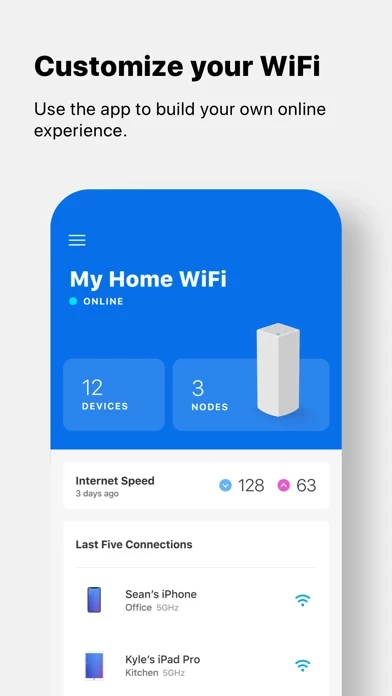I recently (foolishly) opened Linksys – my network had a hiccup that spurred me to reboot everything, and after everything restarted and reconnected and was working fine, I wanted to see if there was a firmware update that hadn’t been installed (yes, I have the firmware auto update set), and was greeted by Linksys telling me that one of my Velop units could not connect to the others. All units appeared to be functioning ok, no red lights. So I followed Linksys ’s instructions and power cycled the node it said could not connect to the others, it rebooted and displayed the same blue light that it had previously. I then used Linksys to reset the network, and when things returned, everything had a blue light, everything worked, but Linksys now flagged a different node as being “unable to connect”. I repeat, the network was functioning fine. I tried excoriating their tech support drones via the “send us a suggestion” link in Linksys , and received the final humiliation … the email was returned as the address it was set to did not exist.
Folks, the this app development person has apparently expired or has relocated to an unused missile silo until the pandemic is over. Velop users are on your own. I have deleted the this app app from my iPad to protect my Velop network from software assaults.