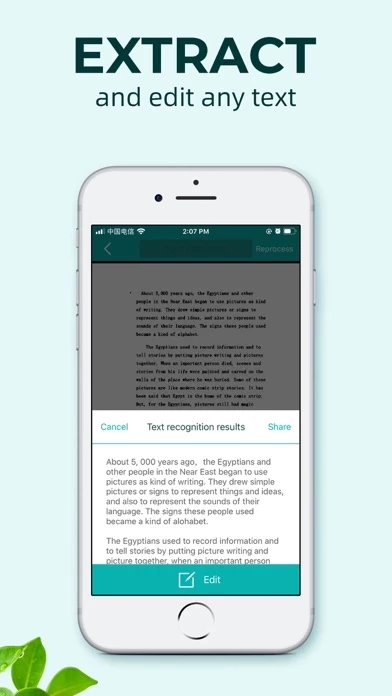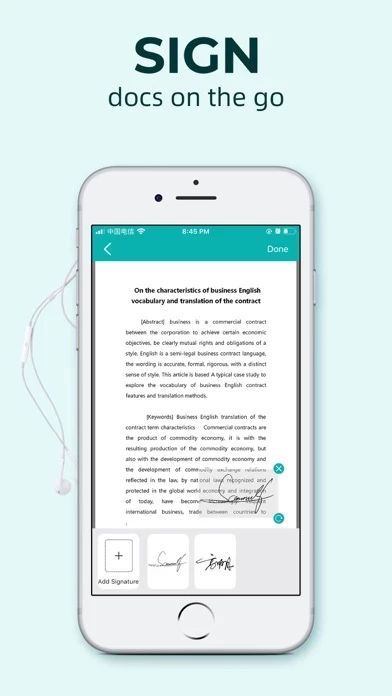pdf scanner cam scan app Reviews
Published by Xiamen Worldscan Information Technology Co., Ltd. on 2025-05-29🏷️ About: The Scanner App is a mobile application that allows users to scan documents, photos, receipts, and other items and convert them into clear and sharp PDF files. The app features advanced color processing algorithms that remove shadows, correct perspective and distortion, and enhance the readability of scans. Users can adjust brightness, rotation, and color with just one click. The app also includes OCR (optical character recognition) technology that extracts text from single pages for further editing or sharing. The app offers a variety of PDF sizes and allows users to customize the size or use self-adaptation mode. Users can save images to their image library, send documents or processed images by email, add headers to each page, and set custom categories for convenient management and search. The app offers multiple browse modes and a search function to quickly locate documents.