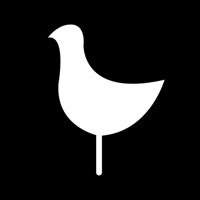iColorama S Status
Are you having issues? Select the issue you are having below and provide feedback to iColorama S.
Summary of iColorama S Problems 🔥
• Takes some practice to master it
• No Mac version of the app
• Prompts to pay again to use something already paid for
📋 5 Reported Issues:
I’m having the same problem as those above. While I was editing a photo a giant spiked wheel appeared on my screen and I cannot get it to go away.
It freezes when going from one preset to another. Needs to close the app and restart everything again. I uninstalled and reinstalled but problem continues. Very frustrating
Why has a circle appeared on my screen behind my images with the prompt to unlock a free trial which I don’t want? How do I get rid of this??
I’m having the same issues as other people it seems, with the big wheel not allowing me to save my edits. I paid $5.99 in April, and according to the App Store… It’s only $4.99 for a year of pro… So not only did I pay an extra dollar, but now you’re wanting me to renew and it hasn’t even been a year. Can we remedy this situation… Because I truly do love iColorama. Thank you.
Hi, I use iColorama everyday and have for a couple of years. Today a giant wheel-like circle appeared over the screen superimposed over the photo I was working on. Above it was the message to do a free trial of iColorama Pro. I could not close the circle so went to the app store and chose "update." When the update opened on my iPad, the circle (with spokes like a wheel) was still there and will not go away. If I open a photo, the circle is on top of photo, and while the app is "working," it is impossible to see the edits I am doing. I cannot see a way to get rid of this large circle. I can send photos if that would be helpful. Thank you! Debby
Have a Problem with iColorama S? Report Issue
Common iColorama S Problems & Solutions. Troubleshooting Guide
Contact Support
‼️ Outages Happening Right Now
-
Started 5 minutes ago
-
Started 6 minutes ago
-
Started 14 minutes ago
-
Started 14 minutes ago
-
Started 36 minutes ago
-
Started 44 minutes ago
-
Started 47 minutes ago