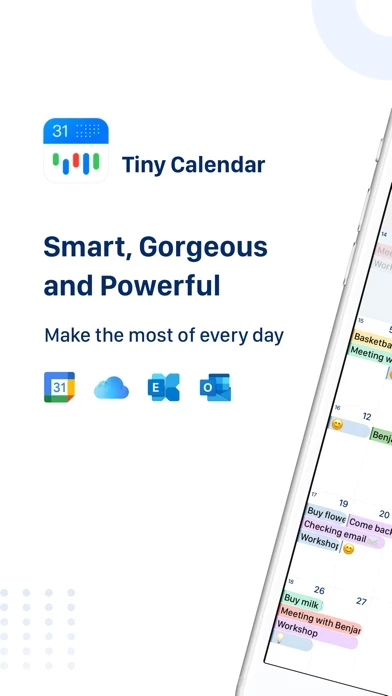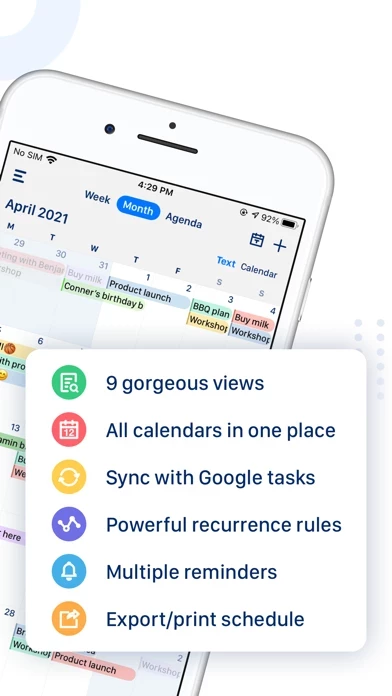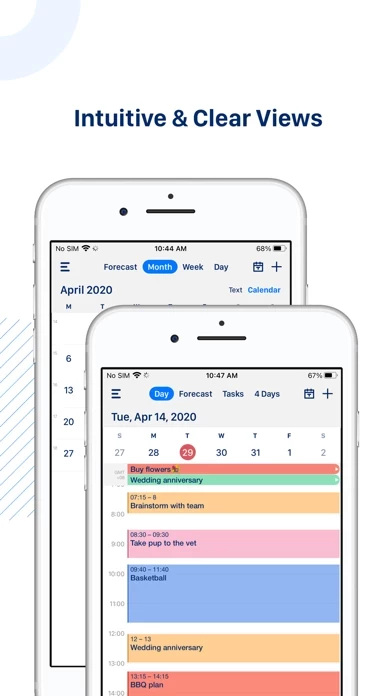Tiny Calendar Reviews
Published by Fengge on 2025-05-07🏷️ About: Tiny Calendar is a smart calendar app that works with all your calendars. It has a simple and clean interface that makes it more accessible, powerful, and reliable on your iPhone and iPad. With Tiny Calendar, you can access and manipulate your Google calendar events and tasks more easily, in any way you want. It offers features like natural language input, drag and drop, gestures, and other smart methods to predict your intention and help you create and edit your events more easily.