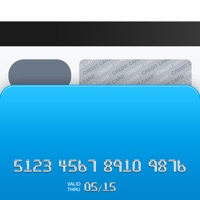SumUp Status
Are you having issues? Select the issue you are having below and provide feedback to SumUp.
Problems reported in the last 24 hours
📋 25 Reported Issues:
My screen has frozen can't turn it off
The app or device is not rounding up for taxes for some reason. If it's over .005 it's suppose to round up to the nearest penney.
Internal server issue. Can't transfer balance.
The app on my phone is not reading the correct amount for out takings. It is about £200 down
Sum Up app on phone states Error, something went wrong try again! Uninstalled and reinstalled and same problem
Cannot connect with our 3 g card readers Cannot connect with app on iPhone Losing customers tonight as they don’t have cash
Not logging in, keeps on timing out. No support outside of office hours.
Business account button has disappeared from main screen on app since last upgrade. Cannot access business account on app
Can’t connect to Bluetooth
Card reader won't power up.stopped working. Replaced charger still no luck
Not used machine for quite some time. Will not accept login details. After changing my password, I am still unable to connect. I has worked when first purchased but very slow when using contactless payments.
Can’t transfer money to my account it says server internal error
Connected to app but go to charge and screen goes BLANK ???? Using iPhone ….. it’s useless missed out financially useless app
my Dump App doesn't work. The message said " Sorry we are experiencing some problems."
App says session expired but won’t let me log in again
Cant use the machine, comes up as server error!
Was using my Sum Up device, when it now flashes up “internal malfunction” I have switched off the device and restarted it, but still does not work.
Even though the reader says accepted
Reader won’t transfer payments into my account
I am no longer able to connect to Sumup. They told me to Uninstaller. Now I can't even reinstall.
WE had issues with both are card readers on Saturday 25th June- both kept coming up cant connect to server or server connection failed - why? I eventually managed a work around connecting via my mobile phone on 02 but it was a complete disasters for us financially. We already have 2 machines with 1 for back up. please advise.
Can't connect to a venue's secure wi-fi network because it requires a user ID and password to log in. Solo only allows entry of a password which is not accepted on its own. Help!!
Same issue as reported by Samantha Newell. No items showing on android app. Fine on IOS
when logging in on android devices, there are no 'items' showing for checkout working fine on apple.
Trying to download the app via AppStore. It goes to ‘Get’, says it’s done but nothing is showing job my phone. No option to install. Nothing happening.
Have a Problem with SumUp: Payments and POS? Report Issue
Common SumUp Problems & Solutions. Troubleshooting Guide
Table of Contents:
Contact Support
Verified email ✔✔
E-Mail: info@sumup.com
Website: 🌍 Visit SumUp Website
Privacy Policy: https://sumup.com/privacy
Developer: SumUp
‼️ Outages Happening Right Now
-
May 23, 2025, 08:35 PM
a user from Fort-de-France, Martinique reported problems with SumUp : Login
-
May 11, 2025, 06:35 PM
a user from Cabannes, France reported problems with SumUp : Not working
-
May 08, 2025, 08:24 PM
a user from Hettenshausen, Germany reported problems with SumUp : Connection
-
May 04, 2025, 04:38 PM
a user from Colombes, France reported problems with SumUp : Login
-
Apr 30, 2025, 03:29 PM
a user from Brest, France reported problems with SumUp : Login
-
Apr 11, 2025, 11:54 AM
a user from Schaarbeek, Belgium reported problems with SumUp : Not working
-
Apr 07, 2025, 05:15 PM
a user from Barcelona, Spain reported problems with SumUp : Connection
-
Apr 05, 2025, 04:49 PM
a user from Cardiff, United Kingdom reported problems with SumUp : Crashes
-
Apr 03, 2025, 10:28 AM
a user from Paris, France reported problems with SumUp : Login
-
Mar 21, 2025, 06:49 AM
a user from Saint-Martin-de-Crau, France reported problems with SumUp : Not working
-
Started 3 minutes ago
-
Started 14 minutes ago
-
Started 19 minutes ago
-
Started 21 minutes ago
-
Started 23 minutes ago
-
Started 28 minutes ago
-
Started 34 minutes ago