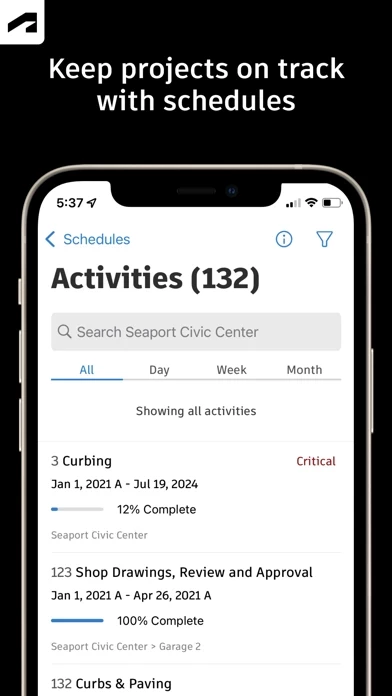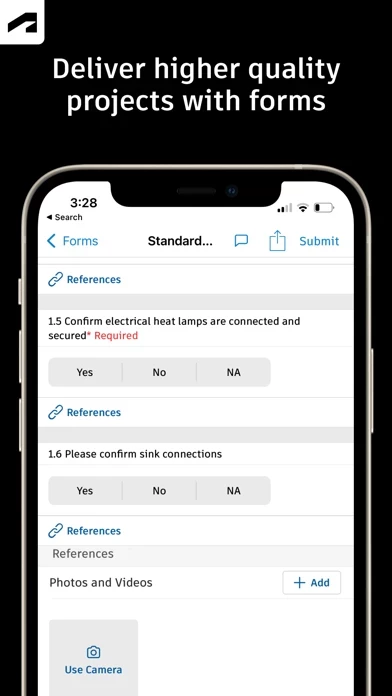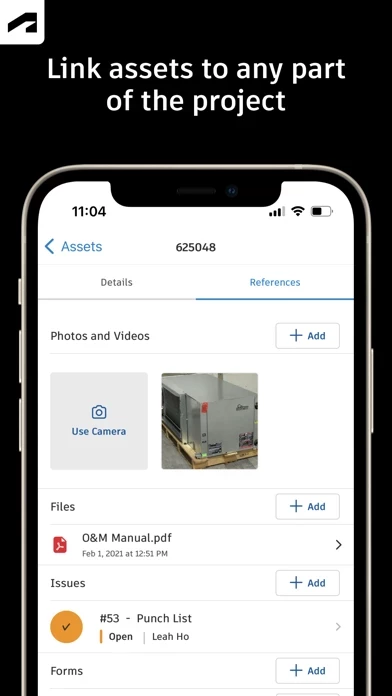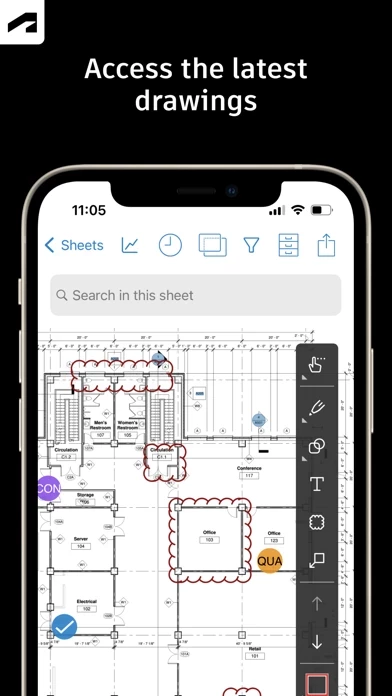Autodesk Construction Cloud Reviews
Published by PlanGrid, Inc. on 2025-05-09🏷️ About: PlanGrid Build is a construction management app that brings together Autodesk Build, Autodesk BIM Collaborate, Autodesk Docs, Revit, Navisworks, and AutoCAD to the field with collaboration tools and project data available from anywhere. It is designed for the project team, including the superintendent, project manager, BIM team, foreman, architect, and owner, to deliver quality projects on time and under budget.