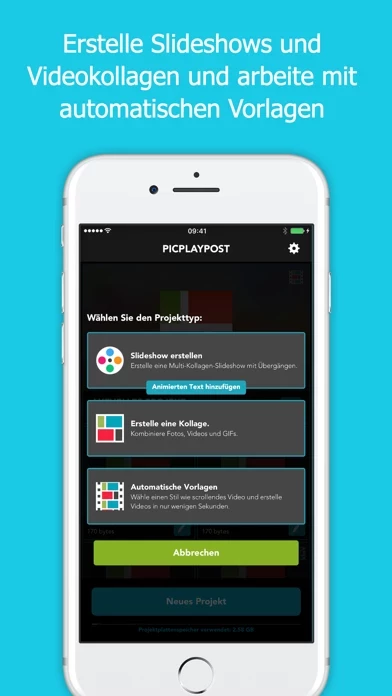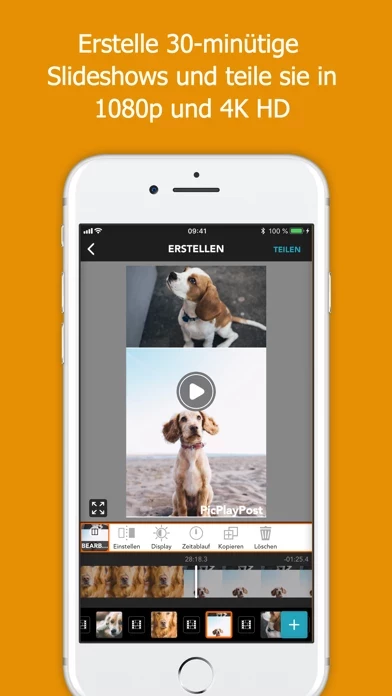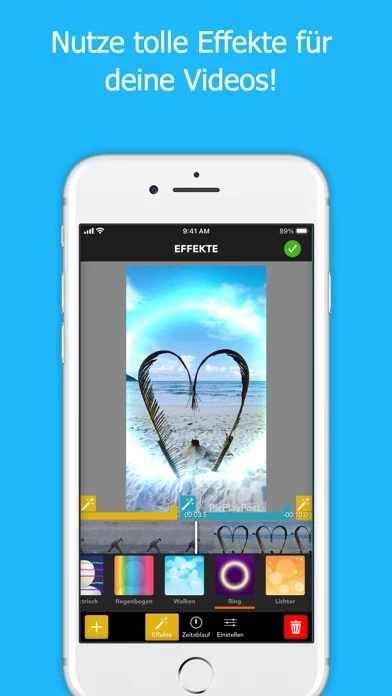- Full editing capabilities
- Automatic audio ducking
- Create up to 30 minute videos
- Trim, speed up, slow down, and edit videos
- Add multiple songs and voice-overs
- HD: Create videos and share in 1080p and 4K videos (4K only available on iPhone Xs and iPad pro and above)
- Supports all formats (photos, videos, Gifs, live photos) and ratios (9:16 for IG stories, TikTok and Snap, 16:9 for YouTube)
- Watermark: Add text or image logo as watermark
- Scrolling videos: Create scrolling vertically or horizontally videos
- Up to 12 frame photo and video collages
- Ratio to support FB cover images
- Import gifs from Giphy
- Add multiple background soundtracks
- Create and edit up to 30 minute slideshows, with up to 365 pics, videos, live photos and gifs
- 23 new effects to apply to your videos
- Stitch multiple collages together and create multi-collage slide shows with specially designed transitions
- Add animated text: multiple text boxes you can customize with color, font, animation. You can also pin text to a moving object and change the perspective.
- Select from a full range of transitions
- Effortlessly add video or picture collages to slideshow
- Create GIF slide show
- Stickers from Giphy - Add multiple GIF stickers. You can pin stickers to a moving object.
- Automated slide shows
- Up to 9 frame live collages for lock screen
- Supports videos, live photos or GIFs
- Support 9:16 and 9.19.5 (devices with notch)
- Customize border
- Subscription service for unlimited access to all features
- Everything Pack: one-time upfront payment with unlimited access to all features forever.