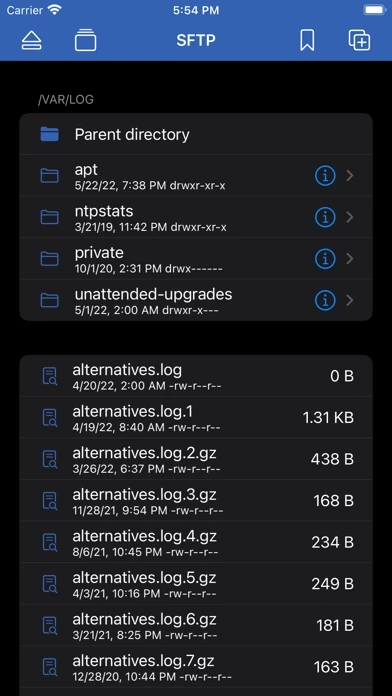WebSSH Reviews
Published by Arnaud MENGUS on 2025-03-27🏷️ About: WebSSH is a versatile SSH, SFTP, and Port Forwarding client that can be used on multiple devices. It offers a range of functionalities such as port forwarding, command launch at connection startup, authentication using various methods, emulation, profile management, keyboard options, and special keys. It also provides SFTP functionalities such as file and directory creation, renaming, deletion, and editing. Additionally, it offers a local terminal called mashREPL that can be used without an internet connection. The app also provides access protection through Touch ID/Face ID and password.