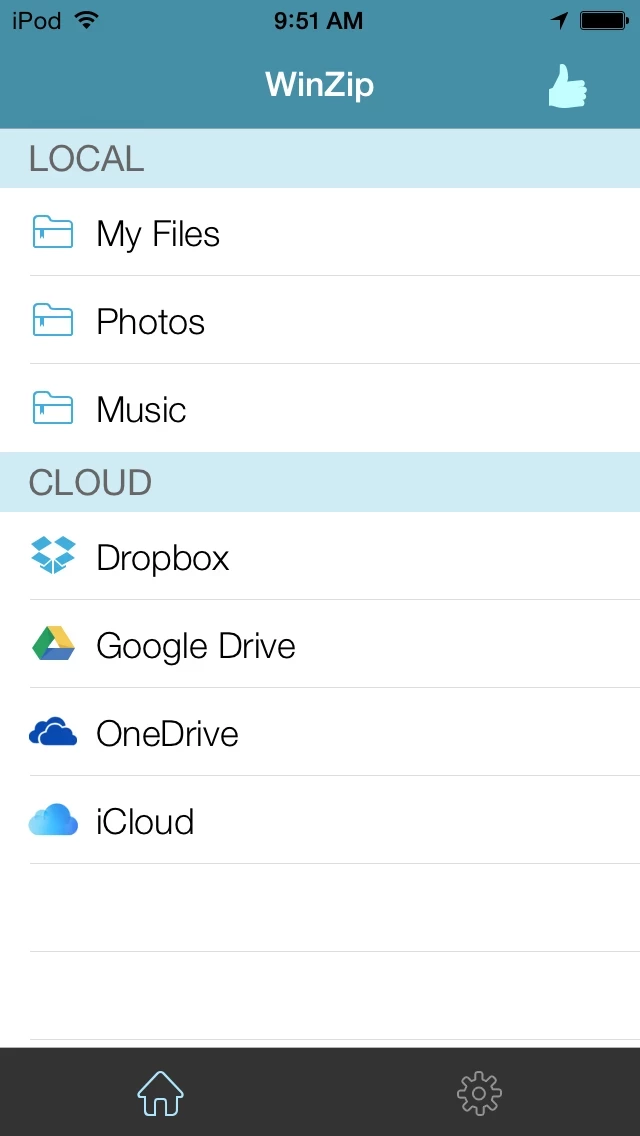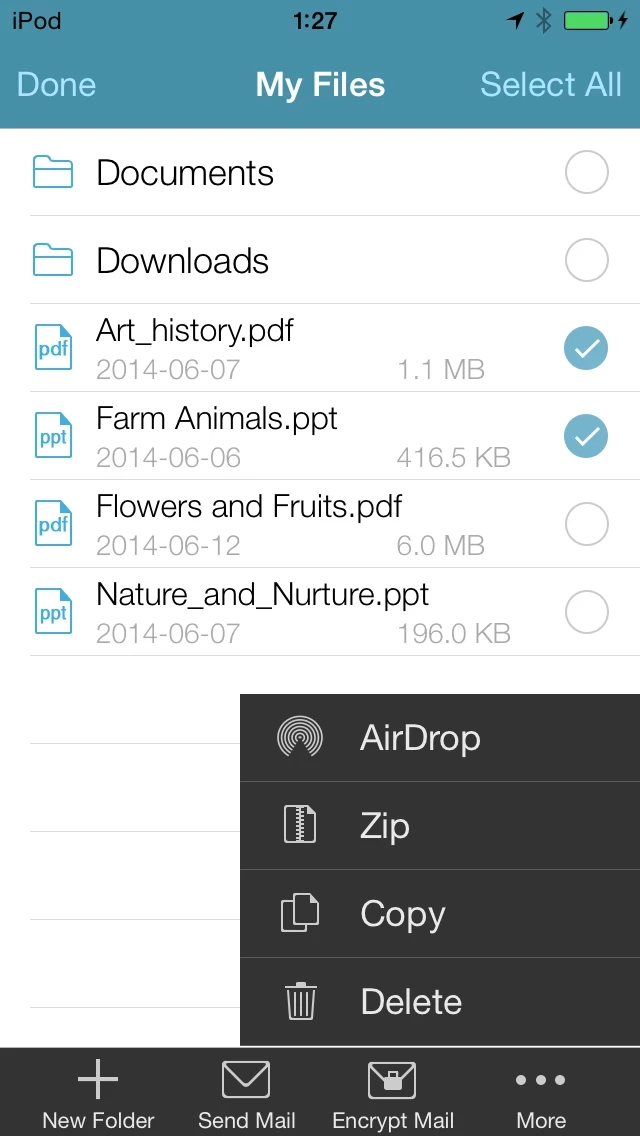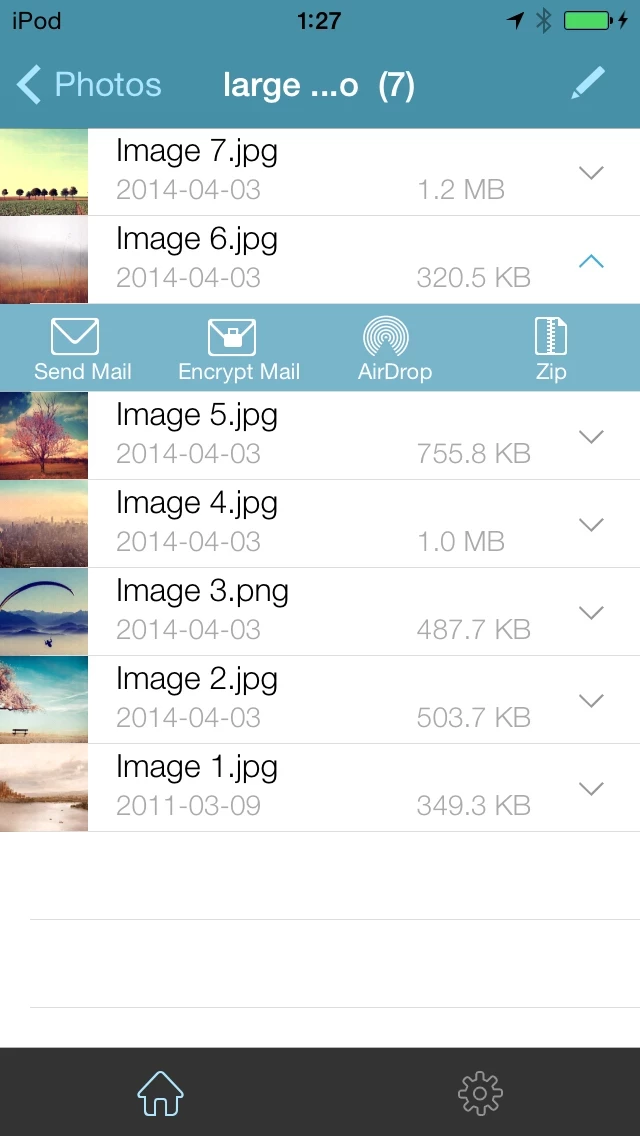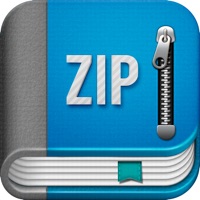- Connect directly to Dropbox, Google Drive, OneDrive, and iCloud accounts to zip, unzip and share files
- Zip cloud storage files, unzip files to accounts, and create and save .zip and .zipx files to accounts
- Send or copy links to files in cloud storage accounts
- Copy files from cloud storage accounts and save them on the device
- Unzip major compressed file types, including .ZIP, .Zipx, .RAR, .7z and LHA with just a tap
- Choose Zip or Zipx format to compress and email large files, photos, and videos with ease
- Zip and share photos and videos from the Camera Roll
- Access music files on the device and save them to cloud accounts
- Send files to other iOS users with integrated support for AirDrop
- Protect files before saving and sharing with powerful 128- or 256-bit AES encryption
- Open and save email attachments to connected cloud storage accounts or My Documents folder on the iPhone or iPad
- Easily view all images in a Zip file with the enhanced image viewer
- Browse the Photo Album and easily multi-select, zip and share photo collections
- Share photos in zip files to Facebook and Twitter
- Download or upload files from/to WinZip through iTunes/iTools
- Unzip and view most common file types, including: .doc, .docx, .xls, .xlsx, .ppt, .pptx, .pages, .numbers, .key, .rtf, .pdf, .jpg, .png, .bmp, .gif, .tif, and more
- View Word documents, Excel spreadsheets, PowerPoint presentations, PDF files, photos and images, text files, web documents, Rich Text Format documents, Keynote presentations, Numbers spreadsheets, Pages documents, and media files within Zip or RAR files.