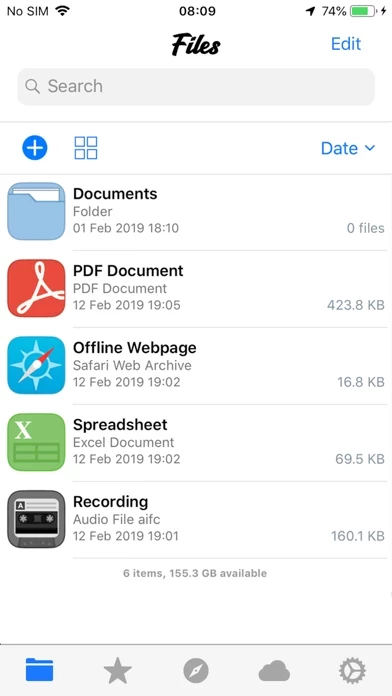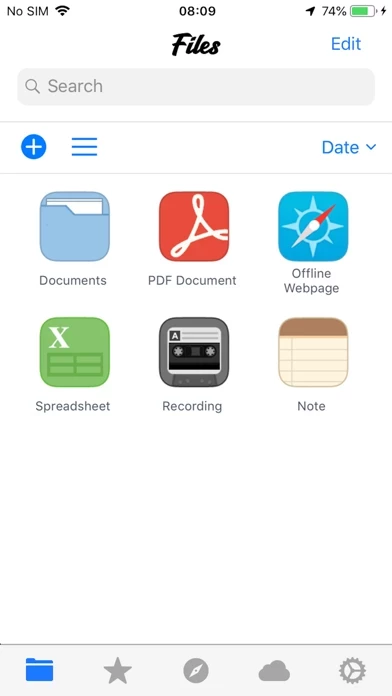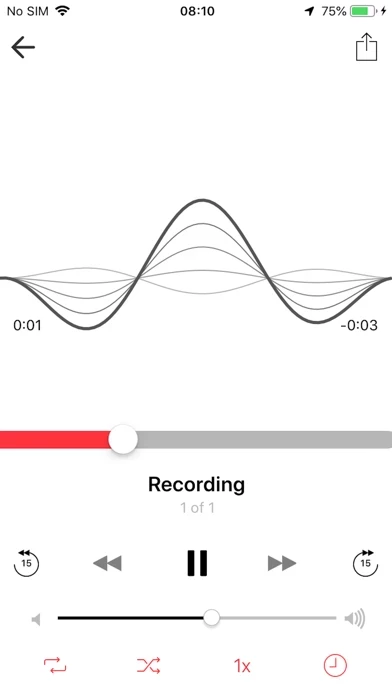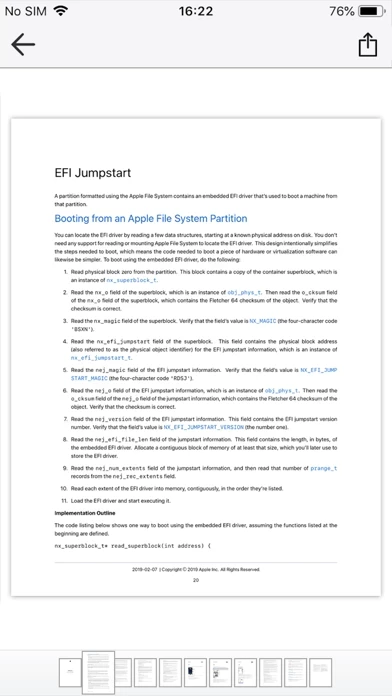File Manager Browser Reviews
Published by TapMedia Ltd on 2021-04-20🏷️ About: File Manager is a free app for iPhone and iPad that allows users to manage and view various types of files, including images, audio, videos, PDF documents, Word documents, Excel documents, ZIP/RAR files, and more. It also comes with a built-in PDF reader, music player, and search feature. Users can passcode protect files, sort them by name, date, size, or kind, and share them via email, Bluetooth, or Facebook. The app supports multiple clouds, including Dropbox and OneDrive, and allows users to transfer files from their PC/Mac using Wi-Fi.