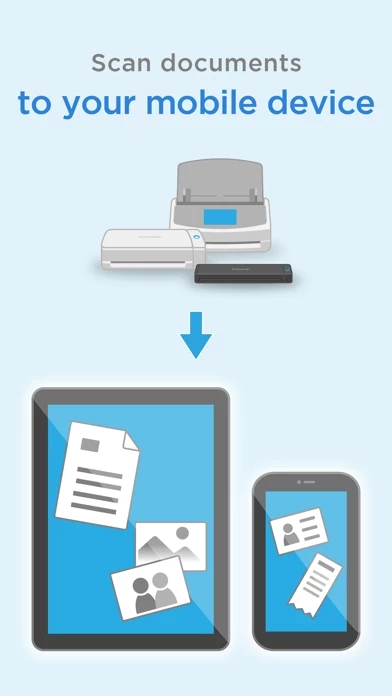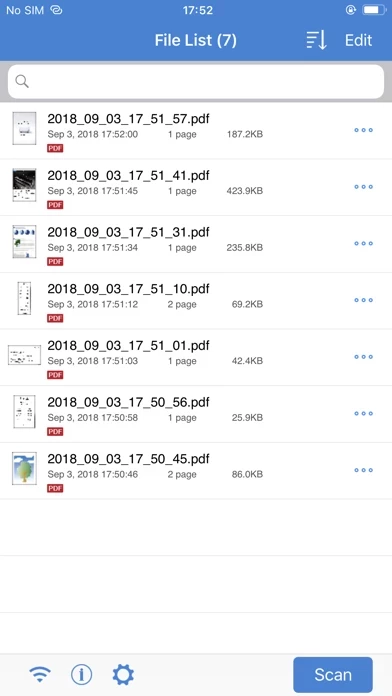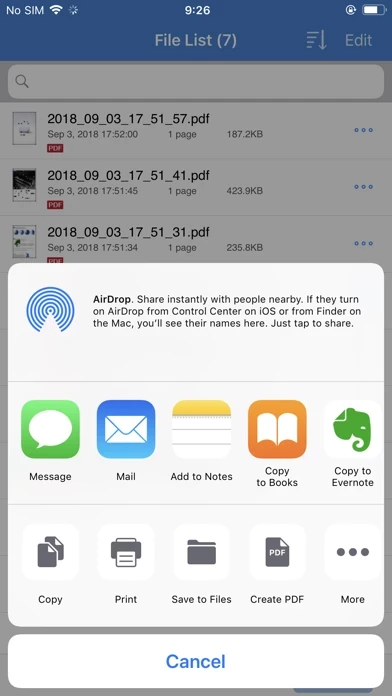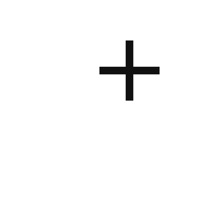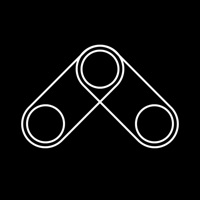I approached the Scansnap iOS app with considerable skepticism. Experience has taught me that software designed for peripherals like scanners and printers is often subpar, a trend that seems to have persisted since the 90s. Moreover, mobile apps designed to control hardware are typically as pleasant as a dumpster fire, often leading to sheer frustration. With these expectations, I braced myself for an hour of tedious troubleshooting.
However, to my surprise and delight, ScanSnapConnectApplication proved to be a rare exception. Drawing on my IT expertise, I started by power cycling my ix1600 and installed ScanSnapConnectApplication . In just a few minutes, I was connected to my wife’s scanner without a hitch. I managed to scan multiple 15-page documents, attaching them to an email directly from ScanSnapConnectApplication , and sent them using the native Mail app. The entire process was astonishingly efficient, taking no more than five minutes.
Kudos to the team for making an application for a
peripheral that works! I very rarely leave reviews on anything but, I was impressed enough to do so. Please keep up the quality control.
Notes:
Scanner: IX1600 - previously setup via macOS
Did not try to edit any settings while scanning the documents. Therefore, cannot attest to any of the other features.