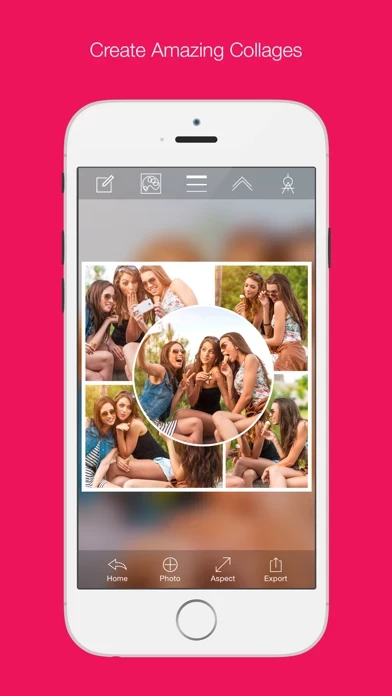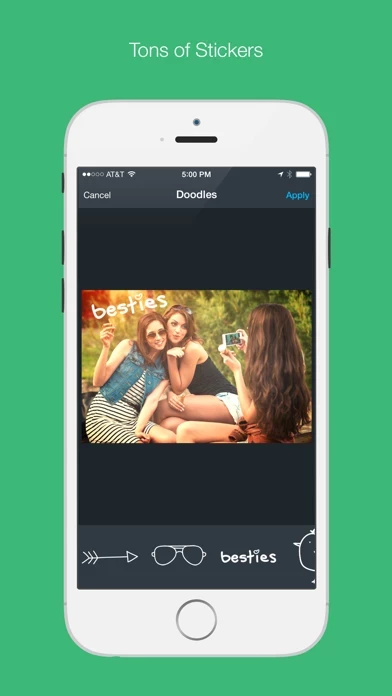Collage Maker Reviews
Published by Super Basic, LLC. on 2019-09-03🏷️ About: Create amazing collages of you and all of your friends! With Photo Collage Creator you can quickly and easily create spectacular photo collages from the photos stored in your photo album using your iPhone, iPad or iPod Touch. Once you've created your masterpiece you can share it with your friends on Facebook, send it in an Email, post it to your followers on Instagram or store it in Dropbox for access later.