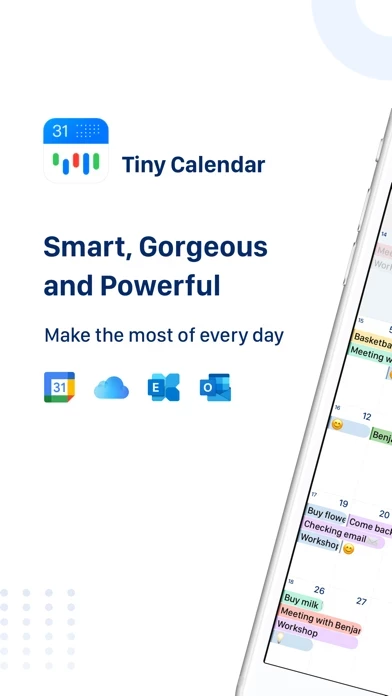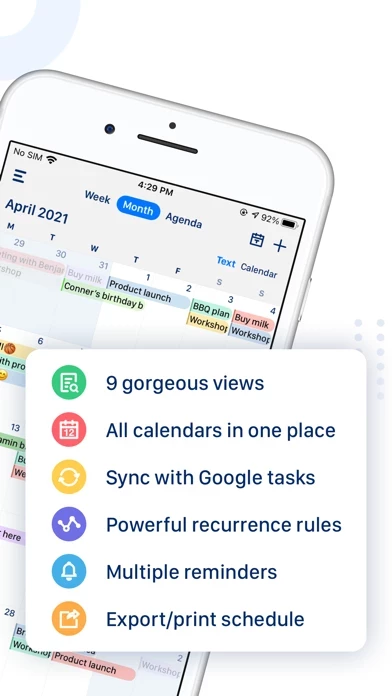Tiny Calendar Pro Reviews
Published by Shanghai Fengge Information Technology Co., Ltd. on 2024-12-31🏷️ About: Tiny Calendar is a smart calendar app that works with all your calendars. It is designed to be simple, clean, and accessible on your iPhone and iPad. With Tiny Calendar, you can easily access and manage your Google calendar events and tasks. The app offers various features like natural language input, drag and drop, gestures, and other smart methods to help you create and edit events more easily. It also supports multiple views, real-time sync, offline access, and advanced reminder systems.