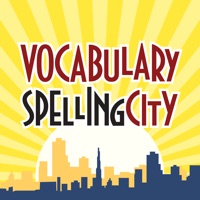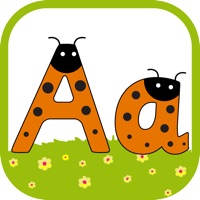PONS Vocabulary Trainer Status
Are you having issues? Select the issue you are having below and provide feedback to PONS Vocabulary Trainer.
Problems reported in the last 24 hours
Summary of PONS Vocabulary Trainer Problems 🔥
- Poorly designed and unintuitive interface
- Dual rolling dial entries for language selection without clear prompts
- Connection issues with online dictionary
- App hangs before functionality can be assessed
- No articles for German nouns, leading to potential bad grammar
Have a Problem with PONS Vocabulary Trainer? Report Issue
Common PONS Vocabulary Trainer Problems & Solutions. Troubleshooting Guide
Contact Support
Verified email ✔✔
E-Mail: software-support@pons.de
Website: 🌍 Visit PONS Vocabulary Trainer Website
Privacy Policy: https://en.pons.com/p/privacy-policy
Developer: PONS
‼️ Outages Happening Right Now
-
Jun 05, 2025, 08:23 AM
a user from Kiel, Germany reported problems with PONS Vocabulary Trainer : Login
-
May 26, 2025, 07:12 AM
a user from Leingarten, Germany reported problems with PONS Vocabulary Trainer : Screen
-
Mar 20, 2025, 06:19 PM
a user from Vienna, Austria reported problems with PONS Vocabulary Trainer : Not working
-
Feb 17, 2025, 10:54 PM
a user from Aichach, Germany reported problems with PONS Vocabulary Trainer : Login
-
Feb 11, 2025, 04:24 PM
a user from Lodz, Poland reported problems with PONS Vocabulary Trainer : Not working
-
Started 6 minutes ago
-
Started 8 minutes ago
-
Started 18 minutes ago
-
Started 18 minutes ago
-
Started 25 minutes ago
-
Started 30 minutes ago
-
Started 33 minutes ago