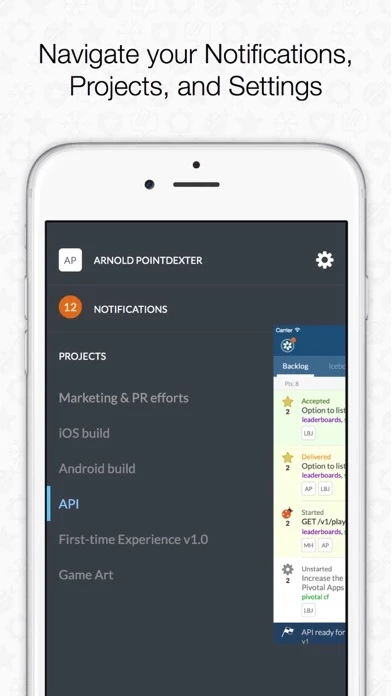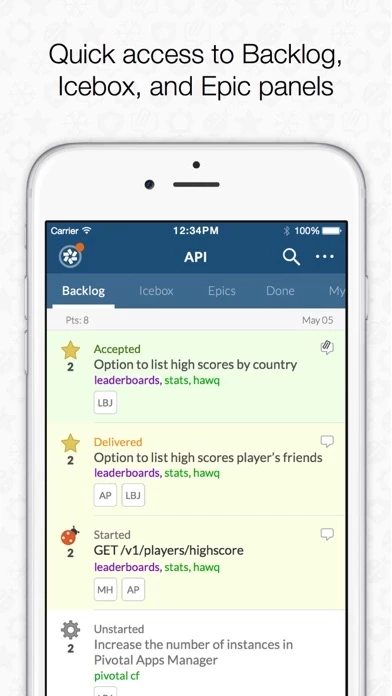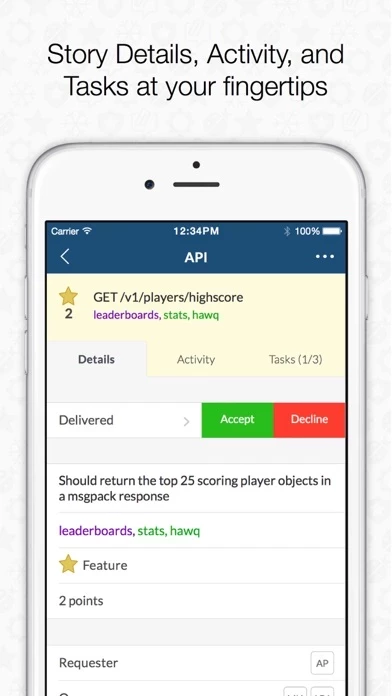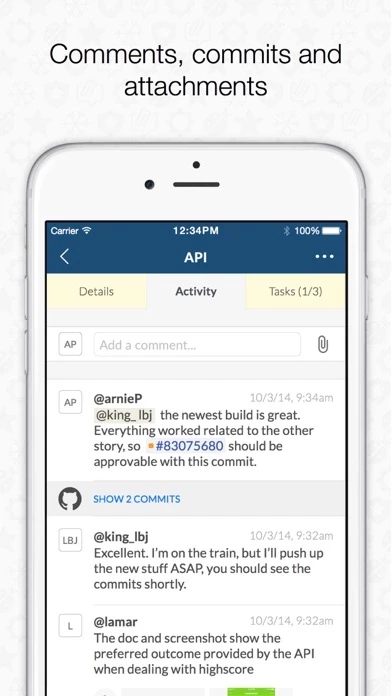Pivotal Tracker Reviews
Published by Pivotal Labs on 2023-07-20🏷️ About: Pivotal Tracker is a product-planning and management tool designed for modern software development teams. The iOS app allows team members to stay updated on project status, workflow, conversations, and documents. It supports an agile workflow and provides just the right amount of structure to facilitate team communication and collaboration. Tracker is simple to learn and easy to use, ensuring that the data reflects the true status of all projects.