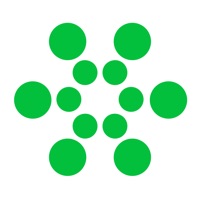Smart Banking Slovakia Status
Last Updated on 2025-05-14 by UniCredit Bank Slovakia a.s. powered by Asseco
I have a problem with Smart Banking Slovakia
Are you having issues? Select the issue you are having below and provide feedback to Smart Banking Slovakia.
Summary of Smart Banking Slovakia Problems 🔥
- QR code scanning does not work properly on Android and iPhone.
- App is not intuitive compared to other banking apps.
- Functionality and design need improvement.
- User had a negative experience with touch ID and PIN entry.
- Overall, the user had a poor experience with the app and recommends a complete overhaul.
Have a Problem with Smart Banking Slovakia? Report Issue
Common Smart Banking Slovakia Problems & Solutions. Troubleshooting Guide
Contact Support
Verified email ✔✔
E-Mail: unitel@unicreditgroup.sk
Website: 🌍 Visit SmartBanking SK Website
Privacy Policy: https://www.unicreditbank.sk/sk/ostatne/ochrana-sukromia.html
Developer: UniCredit Bank Czech Republic and Slovakia, a.s.
‼️ Outages Happening Right Now
-
Started 2 minutes ago
-
Started 3 minutes ago
-
Started 12 minutes ago
-
Started 21 minutes ago
-
Started 21 minutes ago
-
Started 24 minutes ago
-
Started 24 minutes ago