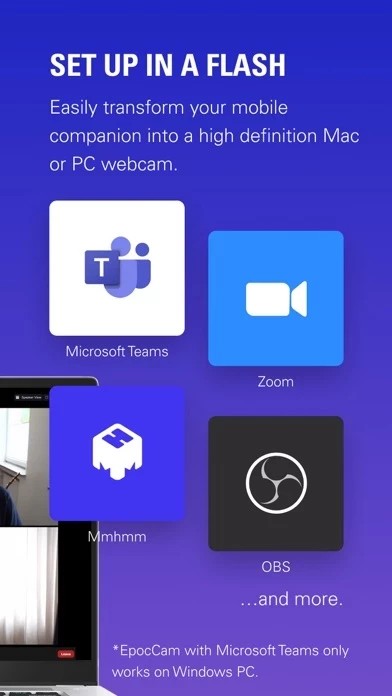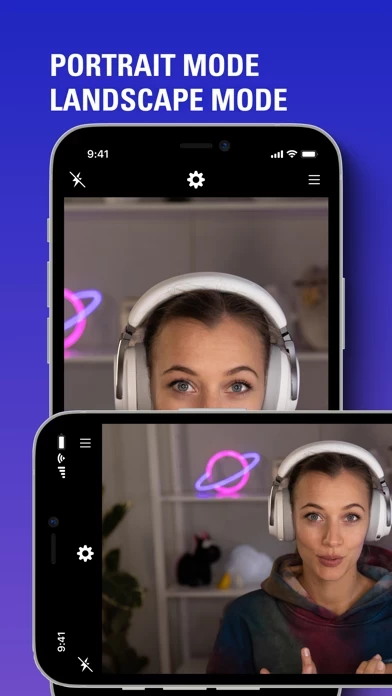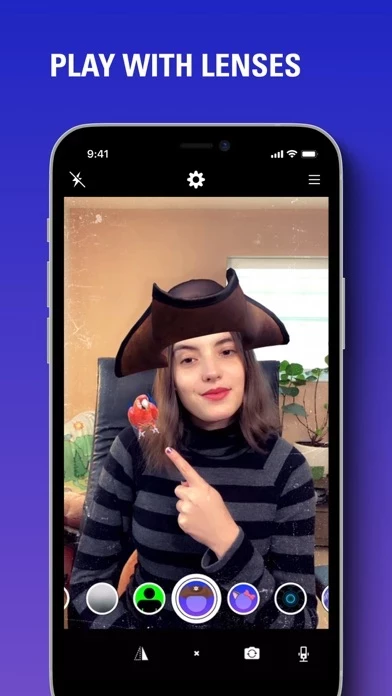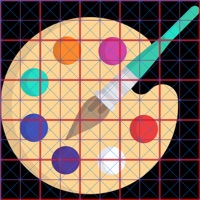EpocCam Webcamera Reviews
Published by Corsair Components, Inc. on 2024-08-05🏷️ About: EpocCam is a mobile app that allows users to turn their phone into a high definition webcam for their Mac or PC. It is perfect for business, online teaching, live streaming, and more. The app works seamlessly with popular video conferencing and broadcast software, and users can connect via USB or stream camera footage to their PC over Wi-Fi.