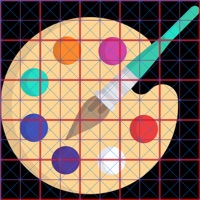Contact EpocCam Webcamera Support
Company Name: Corsair Components, Inc.
About: Corsair Memory is a computer peripherals and hardware company providing DDR3 memory upgrades, USB
flash drives, power supply units and more.
Headquarters: Fremont, California, United States.
EpocCam Webcamera Customer Service 💢
The following contact options are available: Pricing Information, Support, General Help, and Press Information/New Coverage (to guage reputation). Discover which options are the fastest to get your customer service issues resolved.
NOTE: If the links below doesn't work for you, Please go directly to the Homepage of Corsair Components, Inc.
Verified email ✔✔
E-Mail: android@e2esoft.com
Website: 🌍 Visit iVCam Webcam Website
Privacy Policy: https://www.e2esoft.com/privacy-policy
Developer: e2eSoft
More Matches
Get Pricing Info for Corsair ComponentsContact Corsair Components! Or Contact Support
Need help using Corsair Components? Try their Help Center now!
Corsair Components in the News!
Social Support and Contacts
Corsair Components on Facebook!
Corsair Components on Twitter!
Corsair Components on LinkedIn!
Privacy & Terms:
3 Most reported problems 😔💔
Worked great...for a week
by Nickname 1380
I was so happy to have the opportunity to use an old phone as a WebCam rather than purchase a new one and the free version of EpocCam seemed to work so well, I decided to purchase EpocCam HD to use the microphone. It was working great with no problems for about a week and then it quit working with no logical reason. One day I used it in the morning for a meeting with no problem, and for another meeting in the afternoon all I got was the spinning circle of connecting.. I have tried rebooting everything, re-downloading drivers, reinstalling the app, using a different device. With the other device I finally got the camera to work again, but it is not working with Zoom anymore and I get a “failed to start the video camera” message even though it’s “connected.” I think I have now spent more time troubleshooting it then I actually spent using it when it worked. Rather disappointing. By the way, to those complaining about not being able to use the front facing camera without a review, it’s not really required. I had been using the front facing camera since day one despite not having submitted a review of this app until now.
The Most Disappointing App I’ve Ever Bought
by Henryjperc
This is the worst app I’ve ever spent money on and it cost $8!!! The app worked okay for about a week and then became useless. The app doesn’t start half the time, it’s incredibly laggy, and it often freezes in the middle of recordings/streams. I can’t even get it to work with a USB cable anymore which is supposed to be the most stable connection.
You can not use this app for any professional purposes! You’d drop out of meetings and ruin recordings constantly. There are barely any customization settings in the app and little technical support. I have so many other complaints but enough energy to list them all. Do a Google search for EpocCam and you’ll find a ton of other complaints.
I truly believe the company has found a way to fudge their review ratings because I see complaints similar to mine all over the Internet. The app literally doesn’t work, you can’t possibly give it more than a 1-star review. This is perhaps the worst purchase I’ve made this year.
Was amazing... When it worked.
by Zynthio
I started using this about a month ago as my camera for things like Twitch, Roll20, Zoom, etc. It worked fantastic in the beginning, so much better quality than a typical webcam. Then the usb function stopped working a week later, so I had to use WiFi. But even then it was still good quality and no lag. Then a few weeks later it started to overheat the phone, which makes the camera feed have horrible latency, but it only did this like every other time I used it. It would work fine one day and then overheat the next... Now the past few days it just straight up refuses to connect to my pc at all, so now this app is completely useless. This is kind of pathetic and makes absolutely no sense, and I’m not sure how it can just stop working like that when nothing has changed in my setup from when I started using it. I regret paying for this app
Have a Problem with EpocCam Webcamera for Computer? Report Issue
Why should I report an Issue with EpocCam Webcamera for Computer?
- Pulling issues faced by users like you is a good way to draw attention of EpocCam Webcamera for Computer to your problem using the strength of crowds. We have over 1,000,000 users and companies will listen to us.
- We have developed a system that will try to get in touch with a company once an issue is reported and with lots of issues reported, companies will definitely listen.
- Importantly, customers can learn from other customers in case the issue is a common problem that has been solved before.
- If you are a EpocCam Webcamera for Computer customer and are running into a problem, Justuseapp might not be the fastest and most effective way for you to solve the problem but at least you can warn others off using EpocCam Webcamera for Computer.