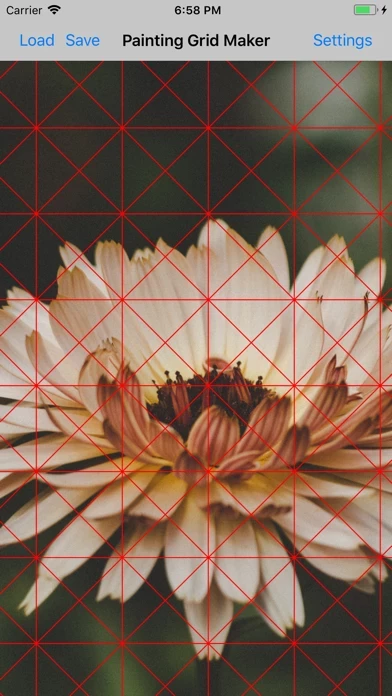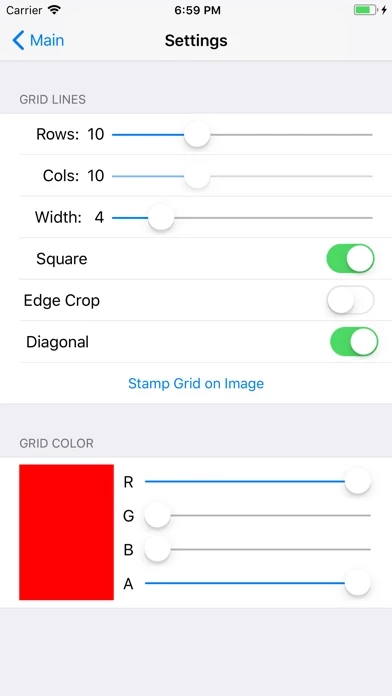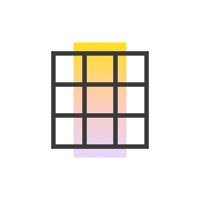Painting Grid Maker Reviews
Published by Candlelight Apps Inc. on 2018-01-29🏷️ About: Painting Grid Maker is a grid drawing utility program for artists which draws a grid on top of an image which you can then use to guide you when you sketch or paint the image using your favorite art application. To use: 1.