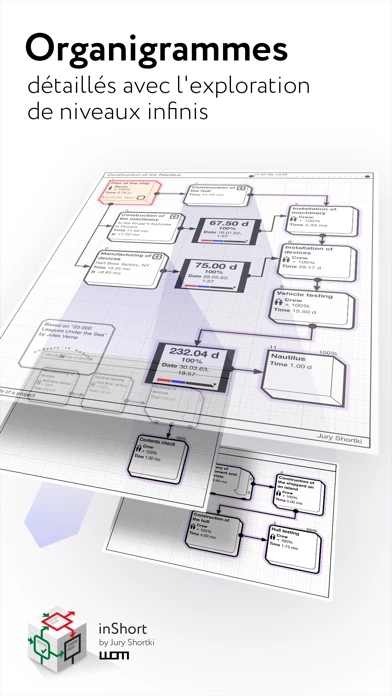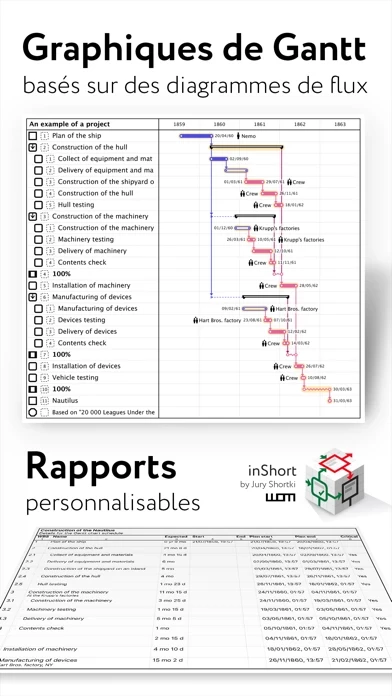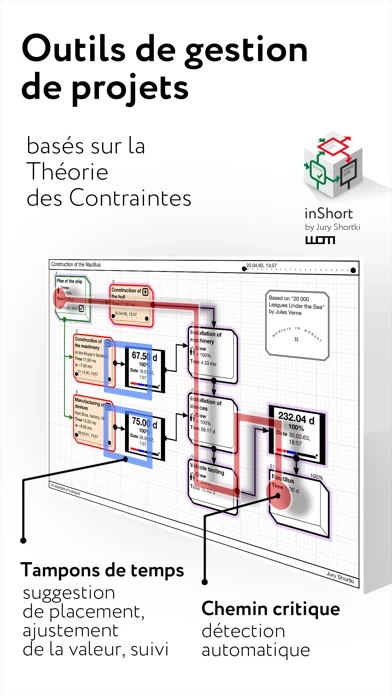- Building the diagram of processes and resources of the project (PERT network diagram of the project, based on BPMN notation).
- The ability to drill down the elements of workflow diagrams.
- Tracking the execution of the project.
- Integration with the standard Calendar.
- Displaying the list of project tasks in the form of a Gantt chart.
- Separation of physical and information flows of the project.
- Ability to specify the expected time of execution, both directly and parametrically.
- Export of charts into PDF files and OPML outlines.
- Project management according to the methodology of the Theory of Constraints.
- Working calendars taking into account various schedules of work for implementation of tasks.
- Work resources and their assignment to tasks.
- Queues of tasks: organize the work with active tasks in accordance with the elements of the GTD methodology.
- Checklists for diagrams — monitor the sequence of actions for project management step by step.
- Advanced features of project management in accordance with the Theory of Constraints technique: finding the critical path, positioning of time buffers of the project, calculation of buffer sizes, calculation of late starts for feeding paths of the project, tracking of time indicators during project execution.
- inShort Pro version for experienced and advanced users, containing advanced and service functions useful for in-depth work with diagrams.
- Working with layers of diagrams.
- inReview: publications of user diagrams surveys by experienced project managers, indicating successful findings and weaknesses in the diagrams.
- The inShort Pro version is available by monthly subscription. Subscription automatically renews unless auto-renew is turned off at least 24 hours before the end of the current period.