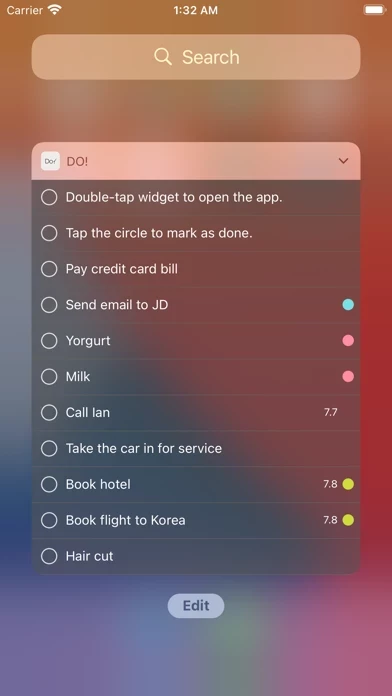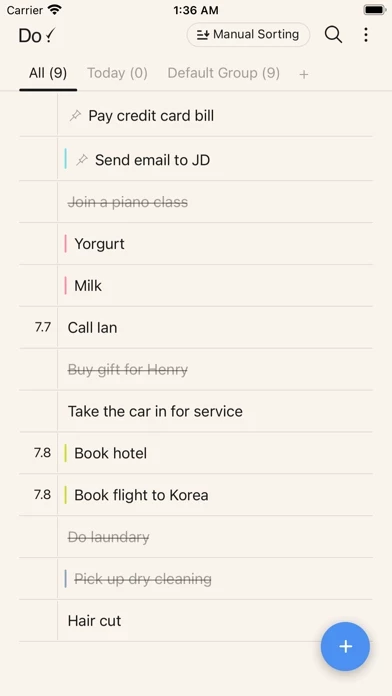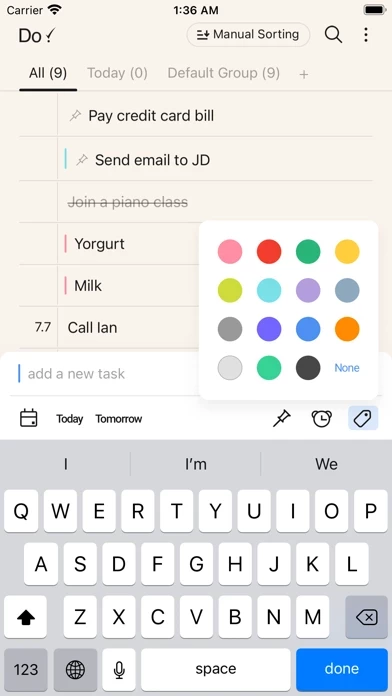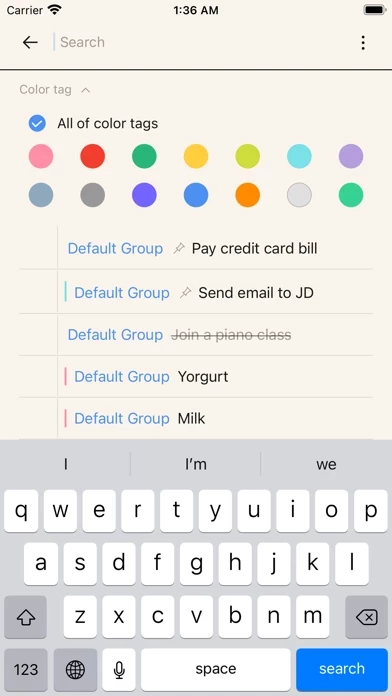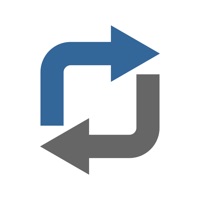Do Simple To Do List Overview
What is Do Simple To Do List?
Do! is a To-Do List app for iOS that offers a simple and intuitive interface for creating and managing tasks. It features a realistic ballpoint pen and paper sound effect, multiple app themes, password lock, data backup and restore, and more.
Features
- Simple completion check with double tap
- Today Widget
- Multiple app themes
- Changeable font
- Sorting options (manual, auto, by scheduled time, creation, modified, alphabetical, color tag)
- Realistic ballpoint pen and paper sound effect
- Password lock
- Application badge
- Selectable date format
- Data backup and restore (Dropbox, email)
- Landscape mode support
- Notifications
- Fix item on top of the list with thumbtack
- Set color tag for each task
- Option to remove advertisements with in-app purchase
- External keyboard support (new task with Command + N, new line with Option/Alt + Enter)
- Support available at [email protected]
Official Screenshots
Product Details and Description of
## ‘Do!’ is the easiest way to use ‘To Do List app’ in the iOS ## ## No more wasting time on making the list itself! ## • You don't need to study this app. just follow your instinct! • No more stiff basic fonts! • A realistic ball point pen & paper sound effect! • Don’t waste any more time in making list! • Extremely simple input, simpler than any other To Do Apps ## Simple completion check! Now simply double tap! ## ## Features! ## • Simple completion check! ( Double Tab! ) • Today Widget! • Multiple App theme! • Changable Font! • Sorting! ・・・ Manual sorting, Auto sorting (Ascending, Descending order) ・・・ by scheduled time, by creation, by modified, by alpabetical, by color tag • A realistic ball point pen & paper sound effect • Password lock (Initial password : 0000) • Application Badge • Selectable date format • Data backup & restore (Dropbox, e-mail) • Fully Support Landscape Mode • Notification • Fix the item on top of the list (thumb tack) • Set Color Tag for each task ## If you choose Auto sorting mode, you can not manually change order of your to do list ## ## Remove Advertisement ## • Purchase the in app purchase ‘Unlock’ the advertisement will be removed. • The only difference between ‘Do!’ and ‘Do! Premuim’ is advertisement. ## Support External Keyboard ## New Task (Command key + 'N') New Line (Option(Alt) key + 'Enter') ## Support : [email protected] ##
Top Reviews
By Heidi907
Love it!!!
it is really useful andvreally helped me get my life organized. You can have different sections fir different kindsbof tasks. I have a school section and i have a party coming up whuth a lot of preparation so i made a party section as well. You can also have it alarm you then the task is due, or give no due date. You can also make a reccuring task that reminds me every day. I use this for tasks like 'piano' or 'feed the...' brcayse it reminds yo to do it every day. You can also change it so it reminds you weekly, or every other day, or monthly, or customizeabke. Also There are some very sayisfieing soundveffects wick i think you can probably turn off if you done like them but i haven't tried. I like them. Overall do! Is a really great app and i love it so much and you should really get also i mean tge app icon is very pretty but its a really great app and you should get it. Do! Has helped me so much so i really recomend it.
By Amyaco
Beautiful, with lots of features
I am totally a to-do lost person, and this app meets ALL of my needs. I bought the option that lets you add custom groups, which was definitely worth it. The fonts are awesome, and I love that it has fonts in Japanese and Korean as well!! It has a ton of features, and every time I find myself thinking, "I wish this app could do ____," I look through the settings and find out that they've already included that option! (Seriously, they even let you choose to automatically delay the removal of your "done" tasks for a couple of days! I love that because you still get the satisfaction of seeing your completed tasks, but they also don't clog up your list for too long. Tasks that repeat on certain dates or days of the week, color-coded tasks, different ways to sort your list, etc.) Couldn't ask for more!
By KPrat090
Easy & Versatile
I love this app and use it in my day to day life so often; I even paid to have the ads removed. This app is useful for those who overthink or wants to stay prepared. I make lists for groceries, gift ideas, list of shows I need to watch, work tasks, chores, and everything in between. The sound for writing notes and flipping pages is satisfying. The interface speaks for itself, no tutorial needed which is the key difference between this app and others for Apple users. I have used every single other “To Do” / list apps on and off the apple store and this one is the best so far. The only thing I would tweak is once you add a note to a list, it adds the note to the top of the list instead of the bottom. You can move the note to the bottom, but that’s being picky and my personal preference. This app is greatly recommended. And free!