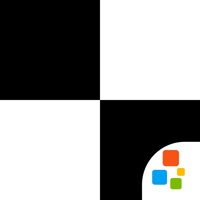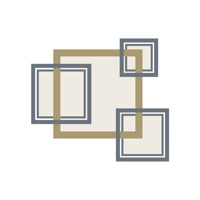myBuick Status
Are you having issues? Select the issue you are having below and provide feedback to myBuick.
Problems reported in the last 24 hours
Summary of myBuick Problems 🔥
- App freezing and error messages
- VIN released to several users
- People removing items from car
- Intelilink computer taken over
- Radio Am/Fm and XM pirated
- Transmission messed with
- Cost to use remote control functions on the app
📋 41 Reported Issues:
cannot connect to my vehicle status on app
Odometer not updating in app. Tried several options and stuck on original mileage when I bought car.
I opened the app to start my car this morning and received message "unsupported version - this version of the application is no longer supported. an application update is required to continue use." I updated the app. But it still brings up the same message. I've removed the app and re-installed it. Turned phone off and back on.
my app will work to lock and unlock the car but the button that sends to start the car is like frozen. It is dark and says sending. I turned off the phone completely and it didn't help. I looked online and someone said they had the same problem and it just started working a couple days later which actually happened to me -- but it is not working again!!!
Vehicle locate is not working properly. If I get in the app to locate vehicle it works once. When I get out of app and go in later. It doesn't work or update current location. I have to power down phone and power back upto get vehicle locate to work and again o ly works once. Phone is Samsung Galaxy S9+
Issue with My Buick App: The status does not work or update, I can remotely start the car, unlock the doors, and lock them, but there is no vehicle Status on Gas, Oil, or Tire Pressure, and the mileage is way off the mark. I have spoken with 4 different GM Associates without any luck with their troubleshooting, OnStar said they are going to escalate this problem to the next tier of Technical advisement, what does that mean, I have to wait 4 days to speak to a tech.
I can start the vehicle, lock and unlock door using the app fron my phone but it is not showing up to date kilometer, ful and oil data
Bought a 2020 Envision. Bought an onstar plan. Buick app will not open and says unable to retrieve account details. Onstar says the accounts are connected. When I go to create an account, it says I already have one.
Purchased 2023 Buick Envision Avenir 3 wks ago. Today My Buick app would not open after using it with no problem from day one. Uninstalled it and now l cannot even download it from Google Play. It keeps pausing and timing out when l try to reinstall it. Any suggestions would be appreciated!!
Before I loaded an update, the app worked fine. After that, no mileage, location, or tire info showed. Deleted app and reinstalled. Still nothing. Loaded a new update this morning, same thing.
App will not start, lock or unlock. Told by onstar to take to dealer for updates, $150 later doesn’t need updates. Apps says I’m connected, see my oil, fuel, tires etc. I’ve been moved to 2nd ter support, next is engineer.
I have 2014 Buick Enclave, MyBuick app 2g connection no longer supported. What are options for using remote features like auto start?
There are no options to start my suv, lock the doors or unlock.
I could not log on after updating from iOS 15.7 to iOS 15.7.1 ..... when the my Buick update 5.20.0 was posted I updated my Buick and all seemed ok for a day or so. Now with both apps updated I can not log on... Using another iPhone with iOS 15.7 and the last my Buick app 5.18.1 , all seems ok ?
Had to put a new battery in my Encore 2017. Since then, myBuick not showing oil/fuel/mileage. Only shows the tire pressure which hasn't changed in 2 weeks, so probably isn't working, too. Tried to update it, but it says not able to. Useless app.
My Buick app not showing fuel level and oil life. Everything else is updating. Was working fine until the My Buick app was upgraded approximately 2 weeks ago.
I can't manually refresh may app on iPhone like I use to! The app hasn't updated since my oil change a few weeks ago!
My oil life and fuel remaining, percent fuel and mileage remaining has not updated in a week. Everything else seems to be working.
Was working fine 1 hour ago but now won't open and says to try later.
Oil and fuel status is not showing on the app, mileage and tire pressure are registering, but not fuel and oil
App won't allow Enclave, only Envision and Encore.
Both the my Buick and the GM app show low lbs on left rear tire only and only on app, when I take to get air they say it’s where it should be, this is only on app not inside car
I have a new Buick and I can't login to my Buick app
Changed pw in app now cant do any input into car screen. No input keyboard. Can't change wi-fi hotspot name & pw. Can't input profile. Can't input address on navigation.
App is not working. When I try to autostart it immediately fails. Same with any of the other remote features.
After my report of 7/10/22, the app began working that night. Yesterday, 7/12/22 the app updated again to ver 5.16.0 - the app is no longer working. Just like before, it acts like I don’t have an account. Something very strange is going on. It recognizes our vehicles and has the VINs, but cannot collect any data or show the remote functions. All other apps appear to be working.
The program won't load on Samsung Note 8 phone
The MyBuick app updated on my iPhone 12 today. It appears to have lost all connectivity to OnStar - it doesn’t know my vehicles’ nicknames, vehicles’ systems status or show any of the remote functions. It does have my vehicles’ VINs. Everything was fine until this update. What’s up, Buick?
I just bought my Buick on Tuesday was told to download the app was only given one key until they find the other one would like to be able to use the app but it's not letting me suggestions?
My Buick app not starting car, or locking or unlocking
can.t get verifcation code to sign im
My Buick app won't update and says it's not compatible with my device
App isnt working. Not updating, cant purchase anything or see my points and you cant select anything.
Following battery replacement at dealership, the app is not connection to the vehicle. odometer is wrong, fuel level is wrong, tire pressure is wrong, Two alerts one for power train the other for Airbags, Onstar claim that every thing is good at their end... and that when they contact the vehicle everything checks out on the car. Have done all the stupid requests like deleting and reinstalling app. tried a different phone it still the same. What good is it when it doesnt work when you want it... This is typical of GM products.
I PAY monthly for this app. It's not working. Will I be reimbursed my money?
Locate my vehicle not working on any of my cars
My Buick app last updated over a week ago. I've driven my car multiple times and it still doesn't update.
My Buick is not connecting. Last update was 5days ago.
Recently downloaded app wanting to use the smart driver. It continues to say unexpected error has occurred chech for an app update.
The app keeps asking for password. This is so irritating as to make the app useless. I would like to walk without worrying of losing my key.
Everytime I go you use it the screen blinks and ask for password when I first started using it I was allowed to stay signed in now it doesn't have that option anymore
Have a Problem with myBuick? Report Issue
Common myBuick Problems & Solutions. Troubleshooting Guide
Table of Contents:
Contact Support
Verified email ✔✔
E-Mail: apps@gm.com
Website: 🌍 Visit myBuick Website
Privacy Policy: https://www.onstar.com/legal/privacy-statement
Developer: General Motors (GM)
‼️ Outages Happening Right Now
-
Jun 02, 2025, 03:44 PM
a user from Pittsburgh, United States reported problems with myBuick : Connection
-
May 04, 2025, 10:45 PM
a user from Afton, United States reported problems with myBuick : Connection
-
Mar 15, 2025, 03:13 PM
a user from Okotoks, Canada reported problems with myBuick : Connection
-
Mar 08, 2025, 04:13 AM
a user from Neenah, United States reported problems with myBuick : Not working
-
Feb 22, 2025, 08:25 PM
a user from Albany, United States reported problems with myBuick : Login
-
Feb 18, 2025, 09:18 PM
a user from Houston, United States reported problems with myBuick : Account
-
Started 5 minutes ago
-
Started 14 minutes ago
-
Started 22 minutes ago
-
Started 23 minutes ago
-
Started 48 minutes ago
-
Started 53 minutes ago
-
Started 1 hour ago