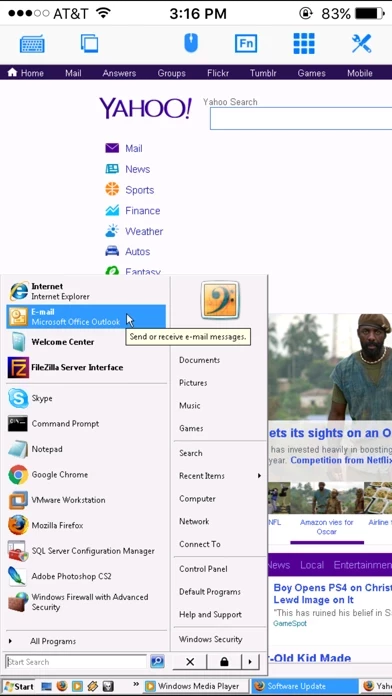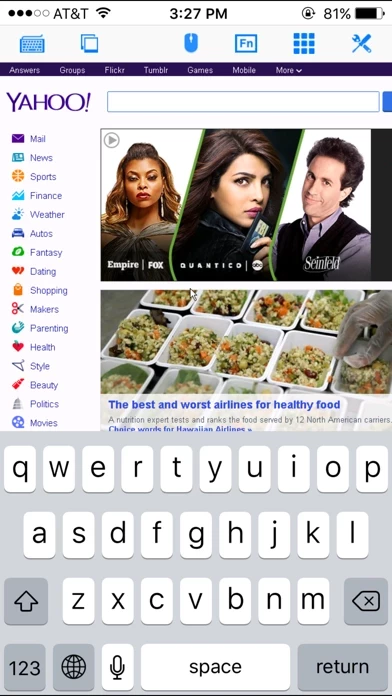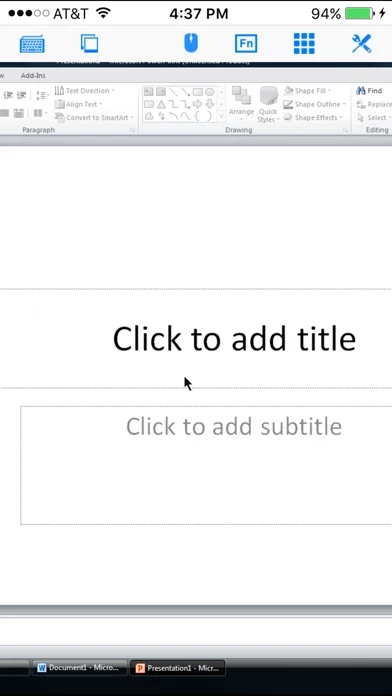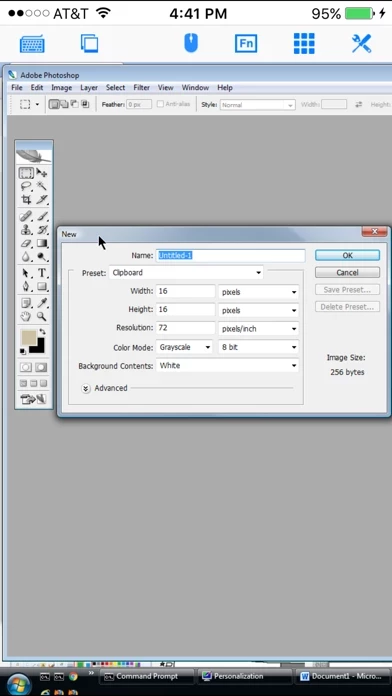iRemoteDesktop Lite Reviews
Published by Hana Mobile on 2022-05-02🏷️ About: Specifically designed for both iPad and iPhone!! Optimized to use the new iPad and iPhone retina screen! Great functionalities and It's FREE! Access your Windows PC from iPad/iPhone/iPod Touch at anytime! Windows 7 Professional/Enterprise/Ultimate are supported! iRemoteDesktop Free is a Windows Remote Desktop (RDP) client for iPhone/iPod Touch. Using it you can access your Windows PC from anywhere at anytime.