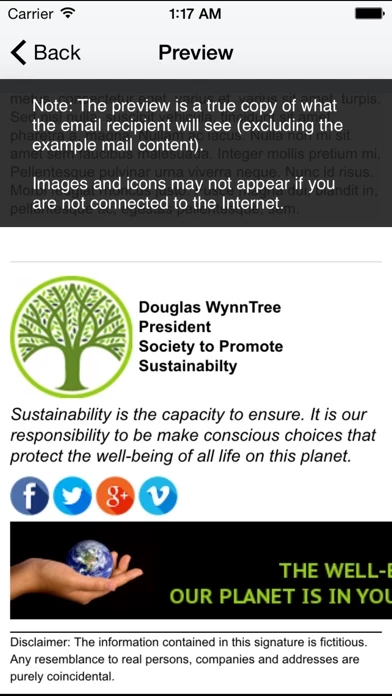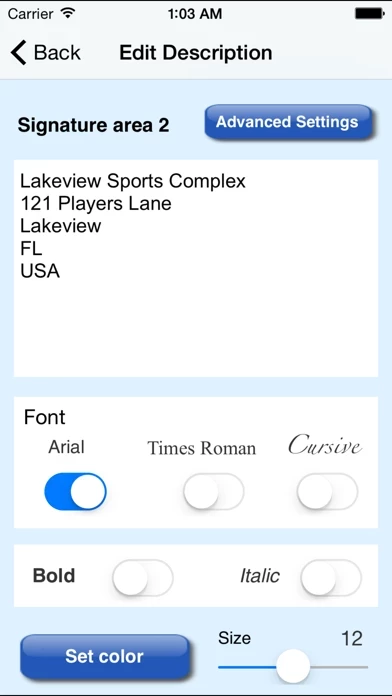- Easily create a signature with just a few taps
- Use your own images from the camera roll or photo library
- Two separate text areas for your personal details
- Plus an additional footer area
- Select the text color, size, and font
- Add hotlinks to your social networks and website
- The best email signature app out there
- This free version gives you 1 signature
- Upgrade via in-app purchase for six signatures and additional features
- Export signatures to use in desktop or webmail clients
- Copy one signature to another
- Back and restore signatures, across multiple iOS devices
- Attach a vCard
- Attach files
- Upgrading this app (Email Signature Free) via the In-App purchase gives you all the features of Email Signature Pro.
- For iOS 6.0 users, Apple Mail allows multiple signatures and the ability to paste your custom signature.
- For users with iOS 5.0 or older, there are some technical limitations, such as needing to use the app to compose a new email with your custom email signature and using the copy/paste function for replies or forwards.